ERPNext version 13.0 and Frappe Framework version 13.0 release
A highlight of features in ERPNext V13.0 and Frappe Framework V13.0
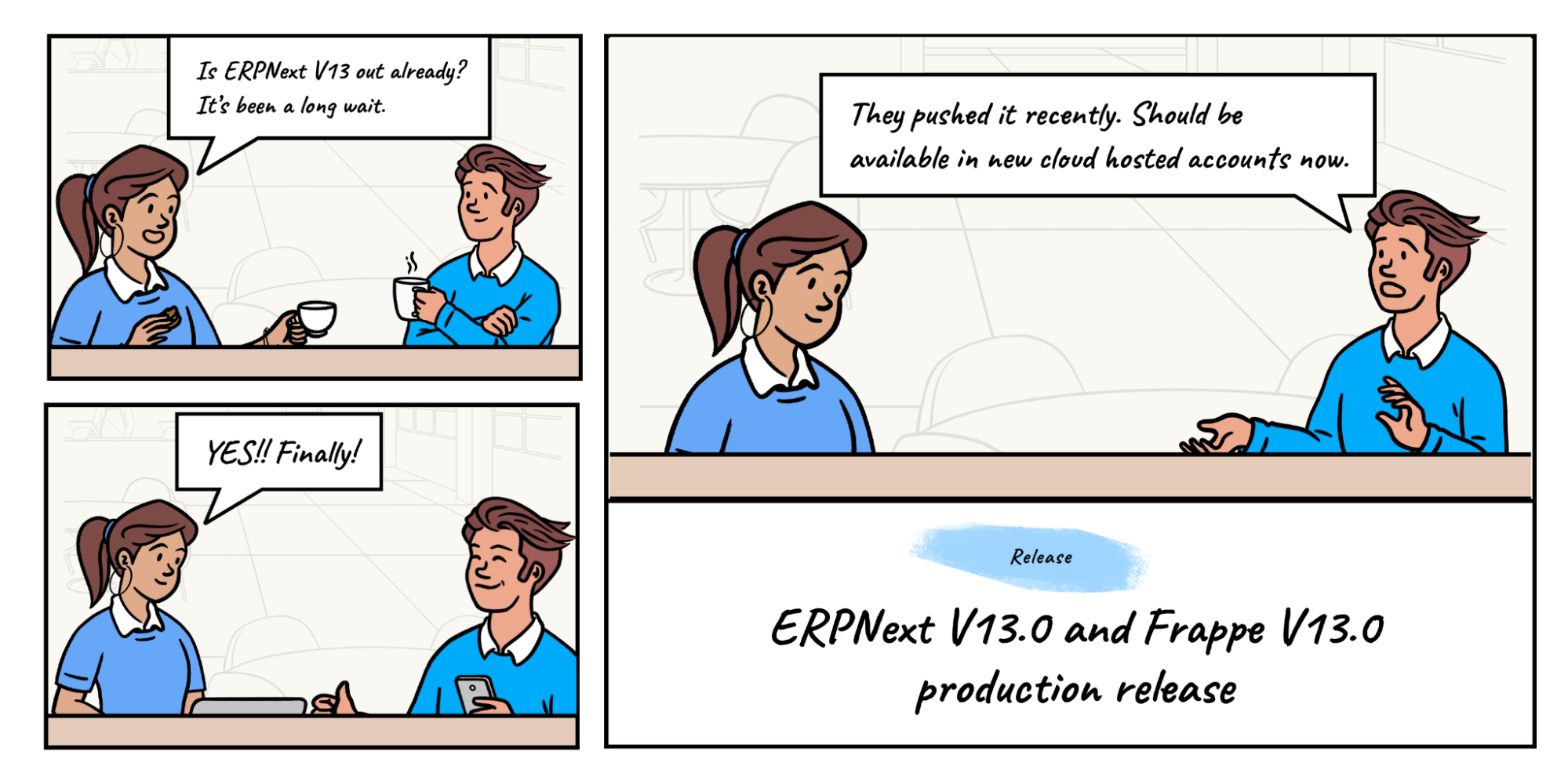
It’s been a long wait but arguably, worth it.
ERPNext Version 13 production release
New accounting features
Bank reconciliation
The bank reconciliation feature gets a complete refresh. A lot of hiccups were removed, the form looks fresh, and now works smoothly. Like the name suggests, this feature allows you to match ERPNext ledger records with your bank statements.
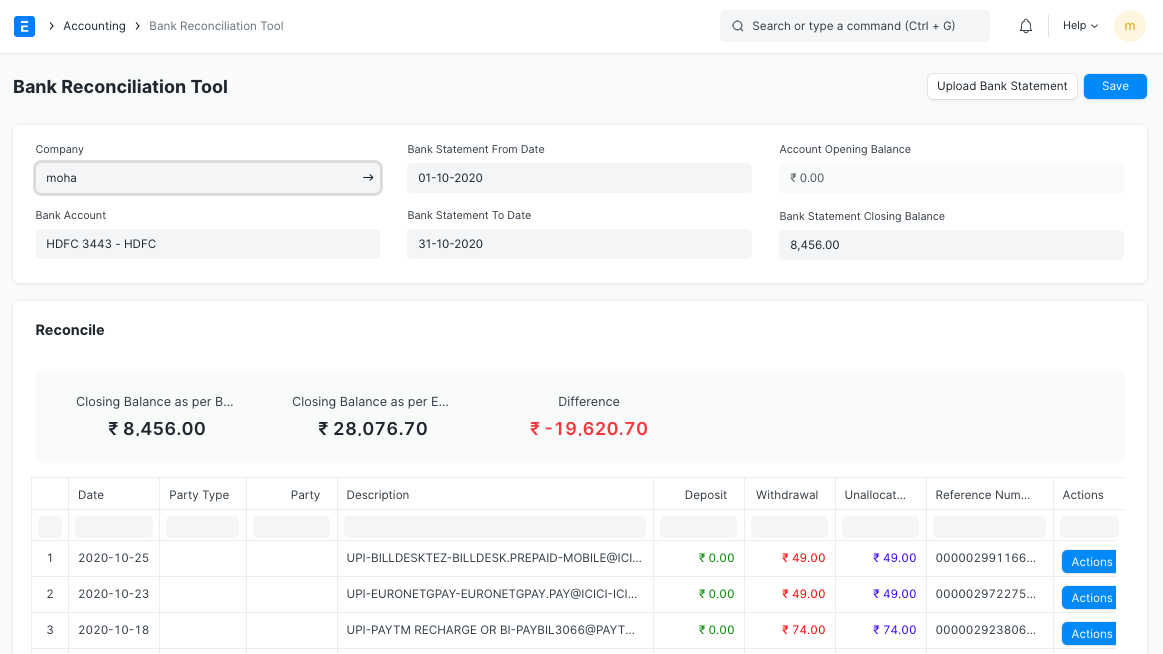
The developer who worked on this project, Hasnain shares his experience in the blog “Redesigning Bank Reconciliation”.
New POS
This is a major change where many features were added in the new POS. From invoices to UI, a lot has changed. When the developer, Saqib posted about the new POS beta in the ERPNext community at discuss, a lot of people flocked in for feedback and discussions. If it interests you, check out the discussion thread here.
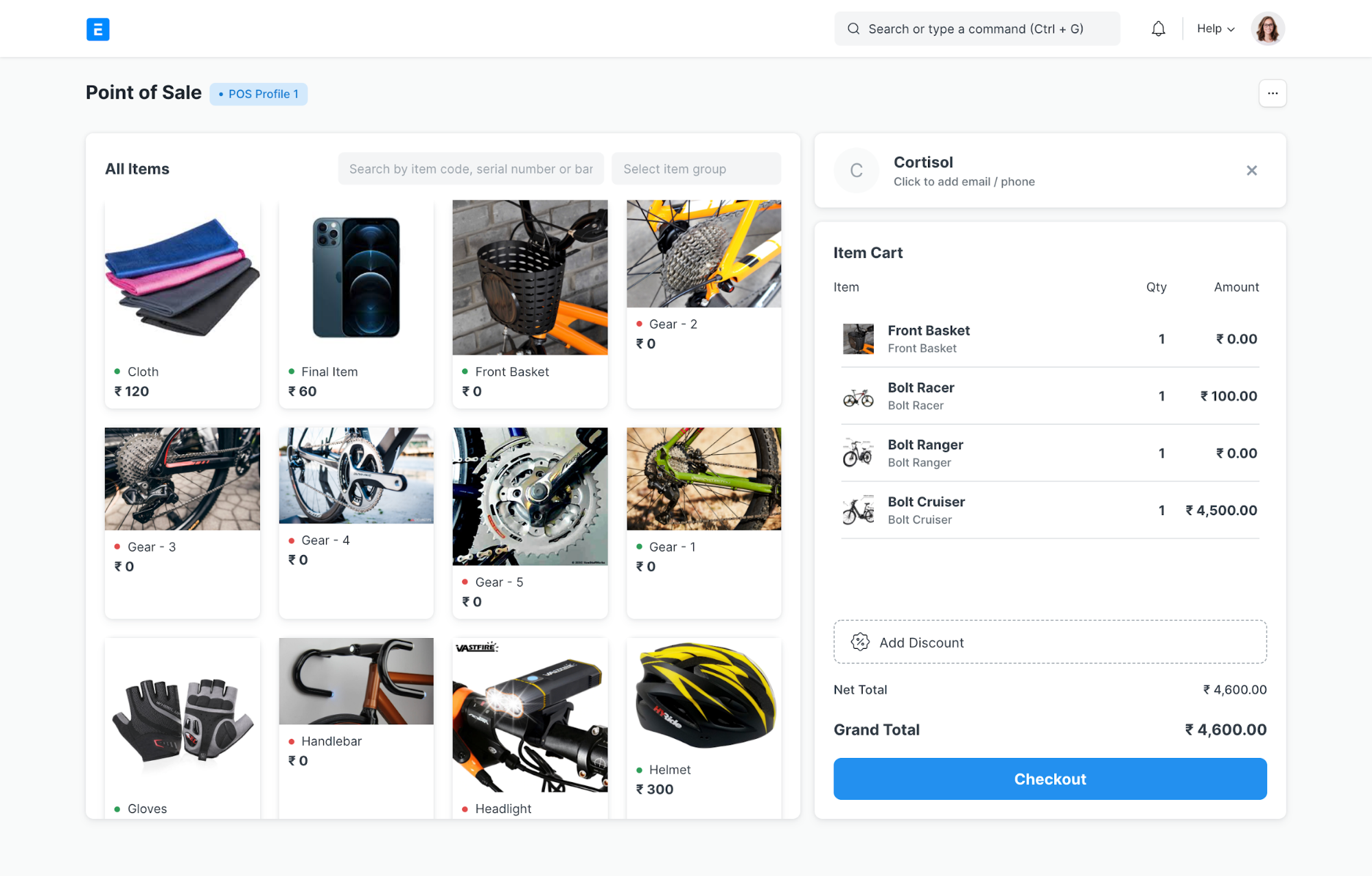
Process statement of accounts
Following up with customers for invoice payments is a chore. A new feature called “Process statement of accounts” makes this easier. Now send PDFs of pending invoices directly to customers via email.
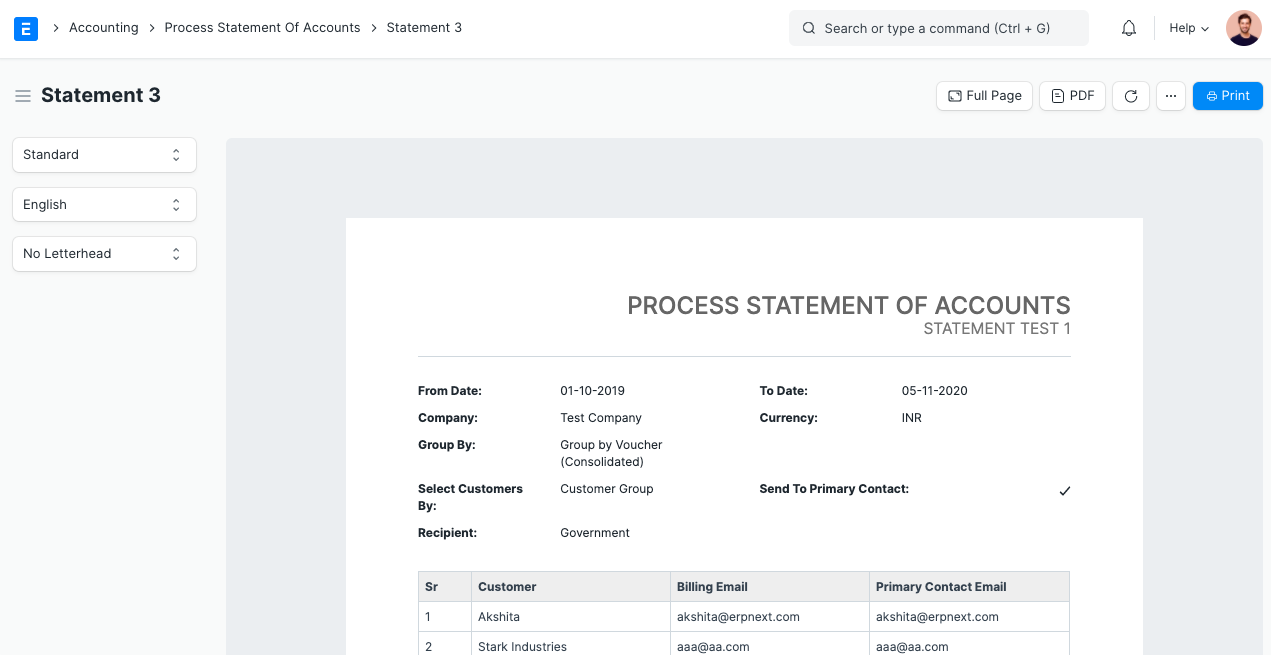
Shopping cart
The shopping cart is refreshed to make it more user friendly with easily usable filters,
While more eCommerce features are on the way, check out how to create a shopping cart landing page.
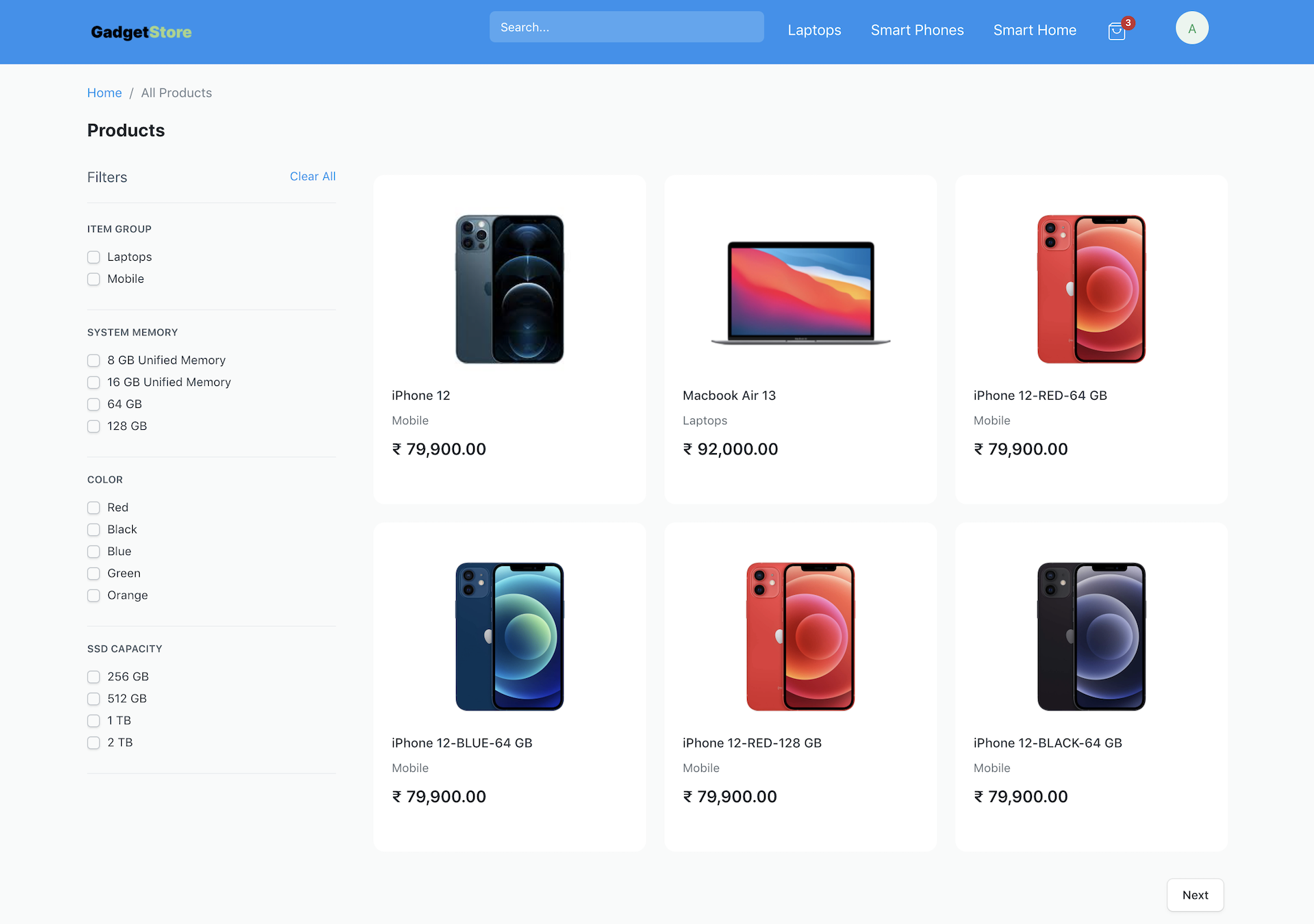
Healthcare
Healthcare in ERPNext also gets a complete revamp with new features for everything from patients to labs. There are also new features to manage rehabilitation. Check out the developer, Rucha’s blog “All In One Healthcare Software”.
To know more about the full list of healthcare features, visit the ERPNext documentation.
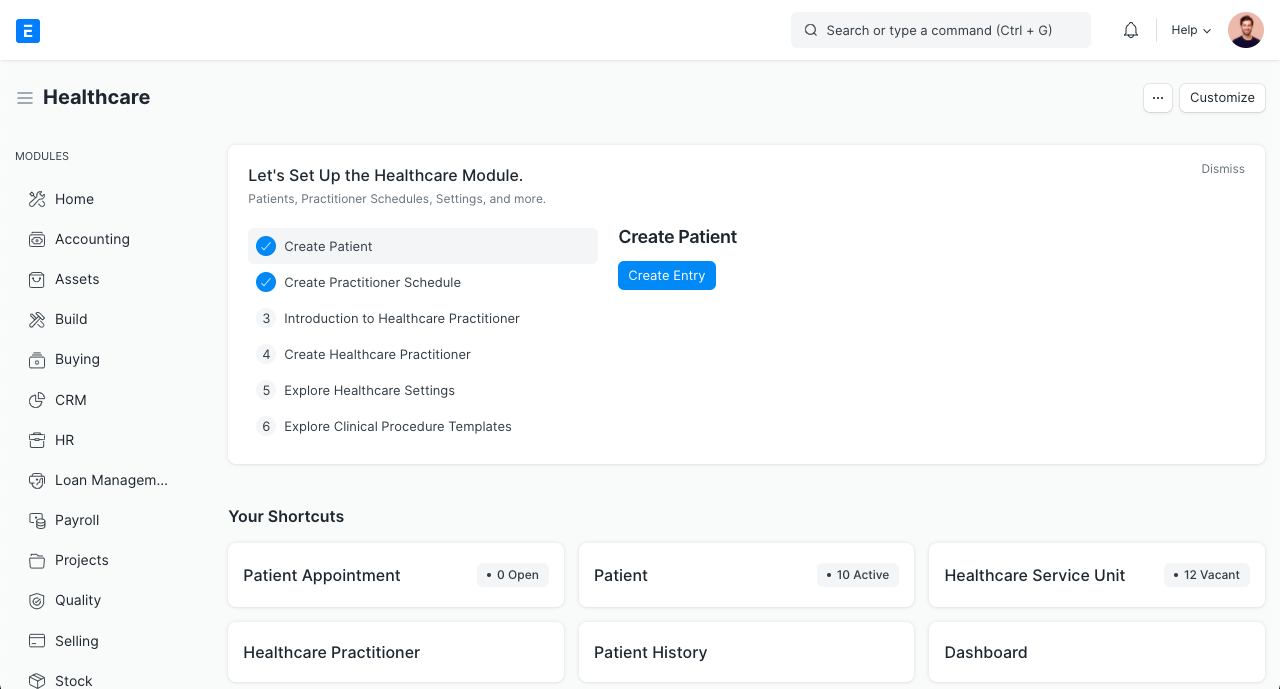
HRMS and Payroll
ESS User
Employee self-service or limited user is a new user type in ERPNext. ESS user falls somewhere in between Website User and System User. Employees who need access to some system documents like leave applications, expense claims, etc., but don’t need access to the whole desk and other transactions can be given the ESS User type. To know more, see the ESS User documentation.
This also applied to ERPNext accounts hosted with Frappe, for more information, contact our team.
Multi currency payroll
Now easily manage payroll for employees who are a part of your company but work from different countries. A nifty feature to have when more companies are embracing remote and crossing the traditional boundary barriers to hire people.
In ERPNext, multi currency payroll is now a part of Salary Structure, Salary Structure Assignment, Employee Advance, Additional Salary, Employee Benefit Application, Employee Incentive, Salary Slip, and Payroll Entry.
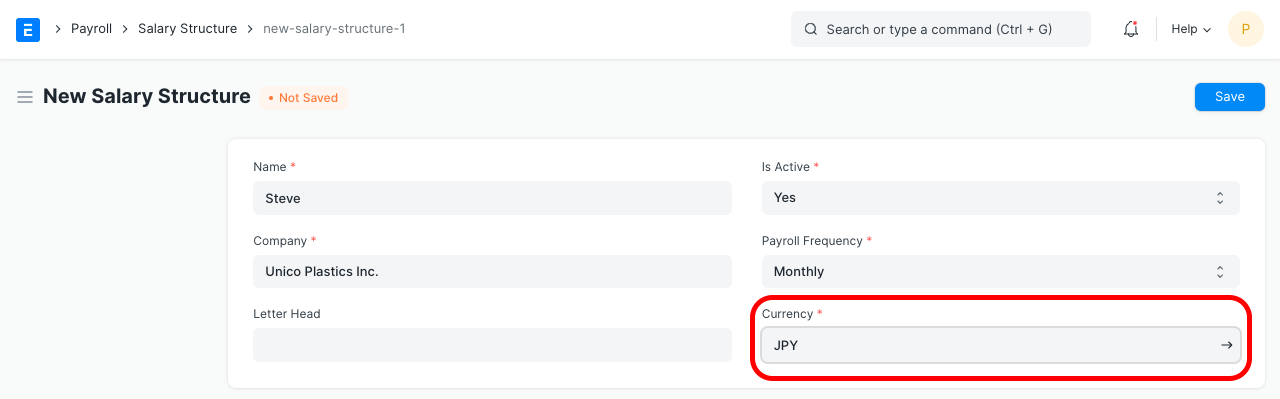
Loan management
Recording and managing employee loans was already a part of the HR module. But this time, a dedicated loan management module brings a lot of features especially useful for finance companies. Features for loan application, loan records, securities, shortfall, disbursement, repayment, and more.
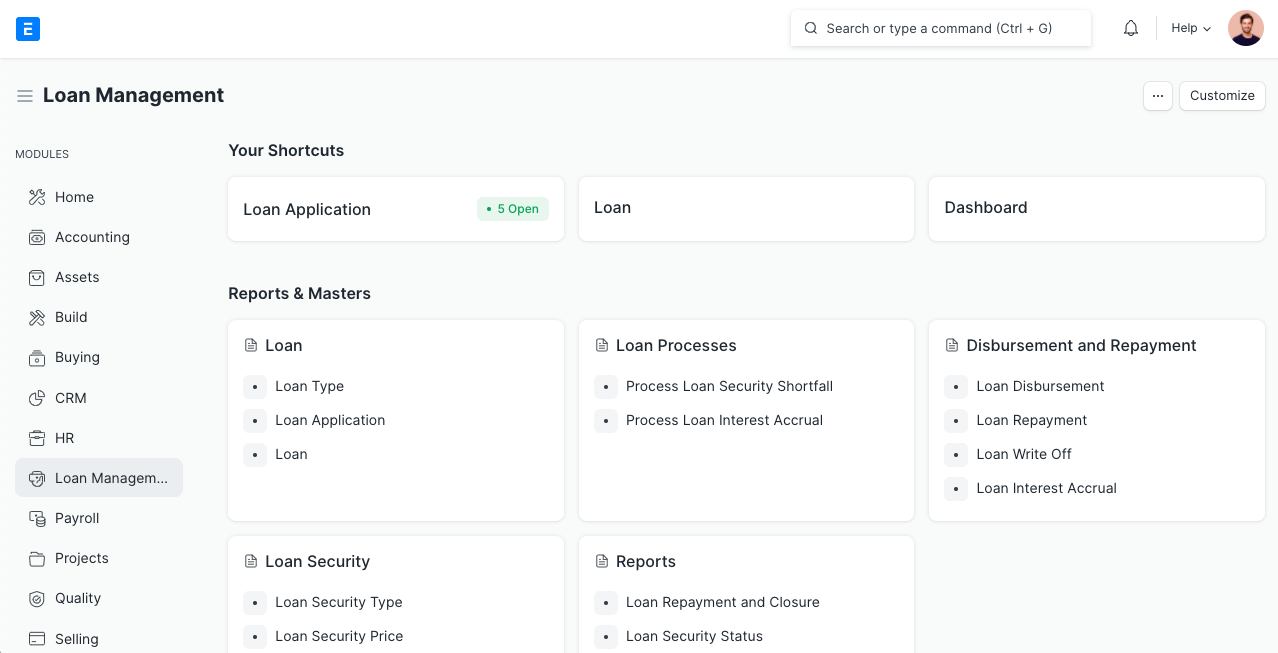
Manufacturing
Quality inspection on job cards
Now, quality inspections can be performed on job cards. This means, after performing an operation on an item, the in-process and semi-finished goods can be inspected for quality. Quality inspection on semi-finished goods helps ensure better quality in the final product.
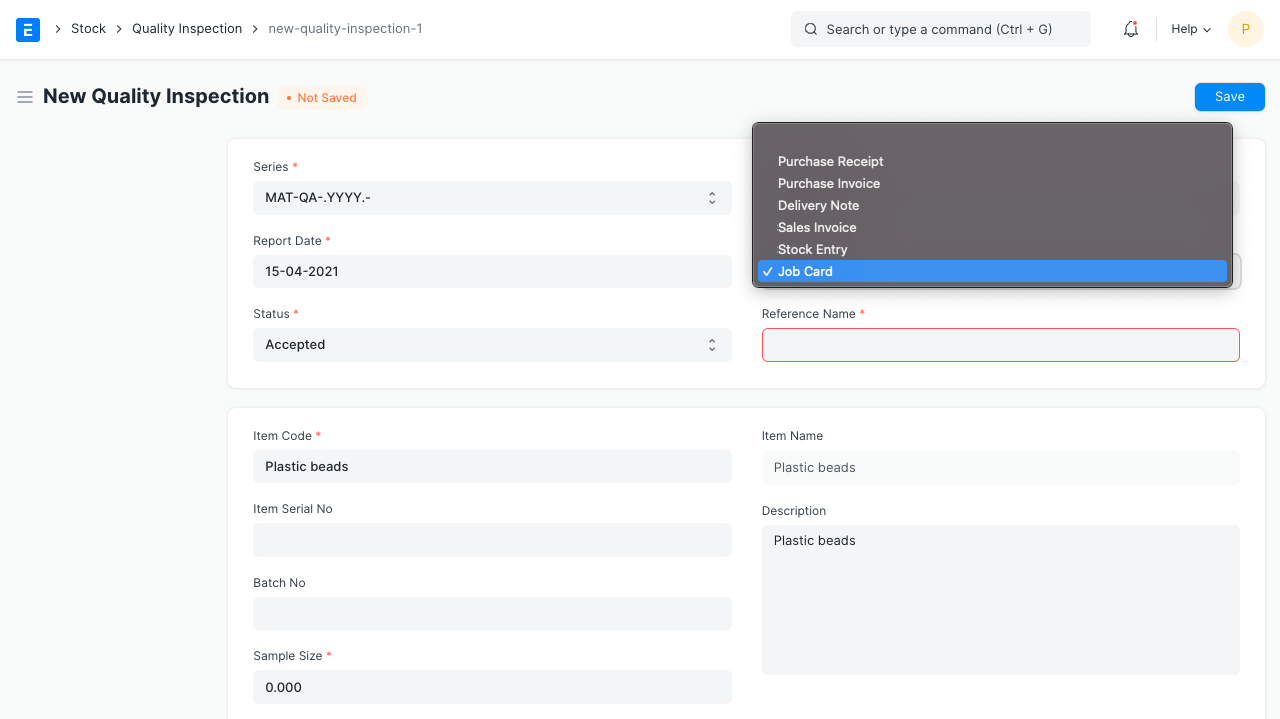
Demand forecasting
New feature in manufacturing, demand driven forecasting. It used historical sales data to show you a calculated forecast of your future production needs. This enables you to material requests well in advance to plan ahead
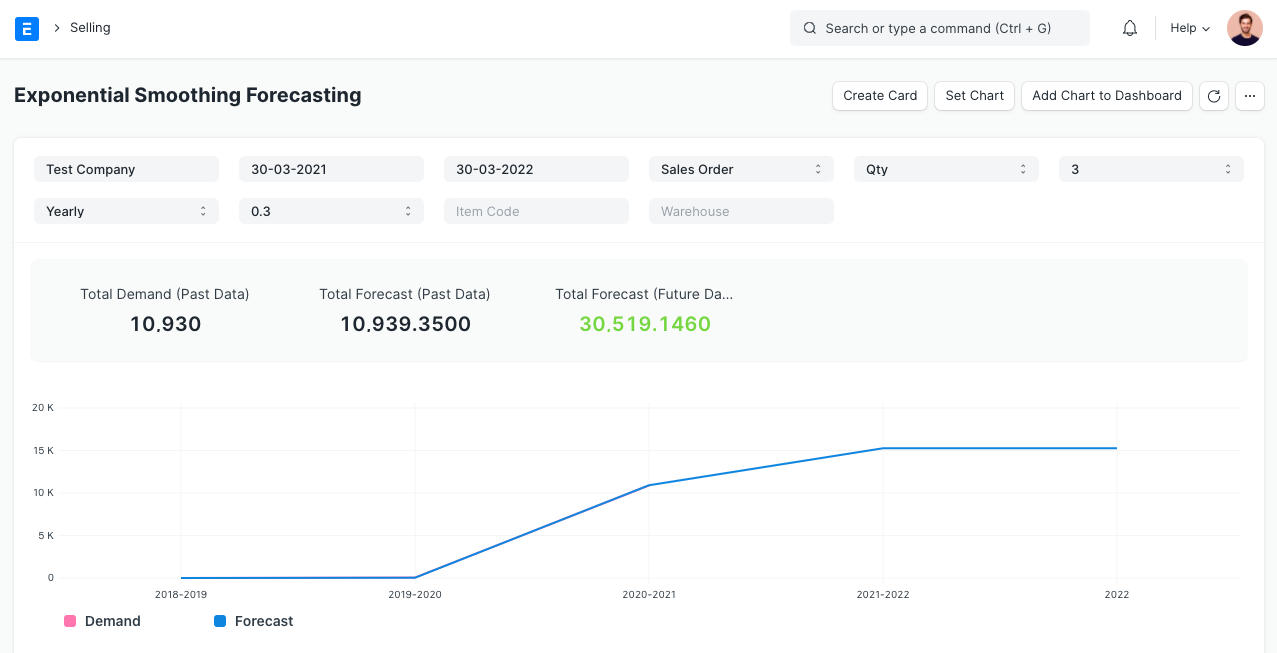
Inventory management
Putaway Rule
When goods arrive at your warehouse, they need to be stored at appropriate final locations. This is done via an industry practice called putaway. Now, you can manage this in ERPNext using Putaway Rules.
Numeric and value based quality inspection
In quality inspection, now you’ll have options for Value Based and Numeric Quality Inspections. Numeric Quality Checks are the ones that require number-based readings and acceptance criteria. For example, checking if a reading is in a certain range, less than, or greater than given numeric values. Value based quality checks include things like checking if the color is Blue or not, size is large, does the value belong to characteristics from a given set, etc.
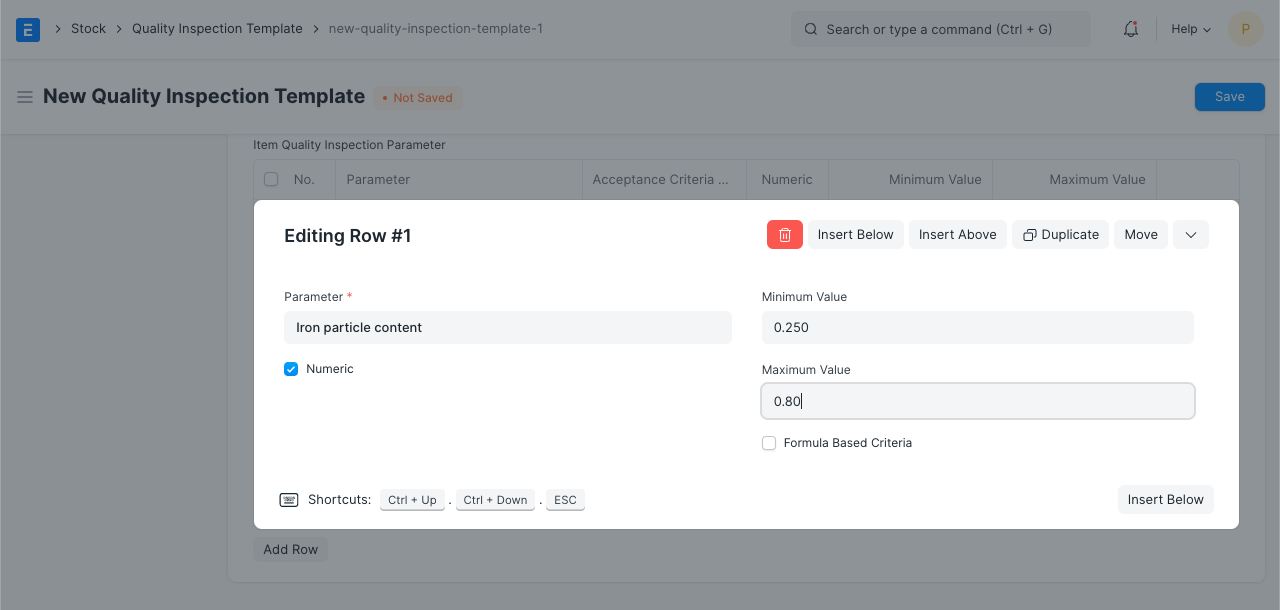
Stock revaluation and posting
Enhanced logic and backend handling in stock revaluation for items ensures higher accuracy in ledgers. Also, stock reposting is done via background jobs to handle timeouts which used to happen for large transactions.
Other new features in the latest release include:
- Leave details will be shown in salary slips, new checkbox added for it
- Timesheets can now be pulled into Sales Invoices by simply clicking a button
- In purchase transactions, when UOM conversions are involved, rates were only shown for the converted UOM, now it’s shown also for the original stock UOM
- You can set up discounted payment terms. Let’s say payment from a customer is done within a specified period then you can configure some amount/percentage of the invoice value to be discounted.
- The nonprofit module has a whole new refresh with
- Donations: You can record donations from donors with Razorpay, a Payment Entry will also be created for the record.
- Tax Exemption 80G Certificate: Donations to Indian nonprofit organizations grant tax benefits as per government rules. Now, this can be recorded in ERPNext.
- Accounting dimensions can now be used in newly created custom apps
- Quality inspection parameters can now be grouped for filtering when you have a large number of inspections
Frappe Framework Version 13
Now, let’s check out the feature highlight for Frappe Framework version 13.
New UI highlights
This is why you’ve been waiting for Version 13. An all new design.
Business software is often neglected when it comes to design. While customer-facing software gets all the design love, unpleasant design in business software is often thought to be the norm.
The team at Frappe wanted to change this. We believe that good software deserves good UI and should be pleasant to use.
Keeping that in mind, let’s take a look at some of the screenshots in the new version 13.
New desk
The new desk brings navigation and data to your fingertips with the list of modules on the left and customizable dashboards at the top for each module.
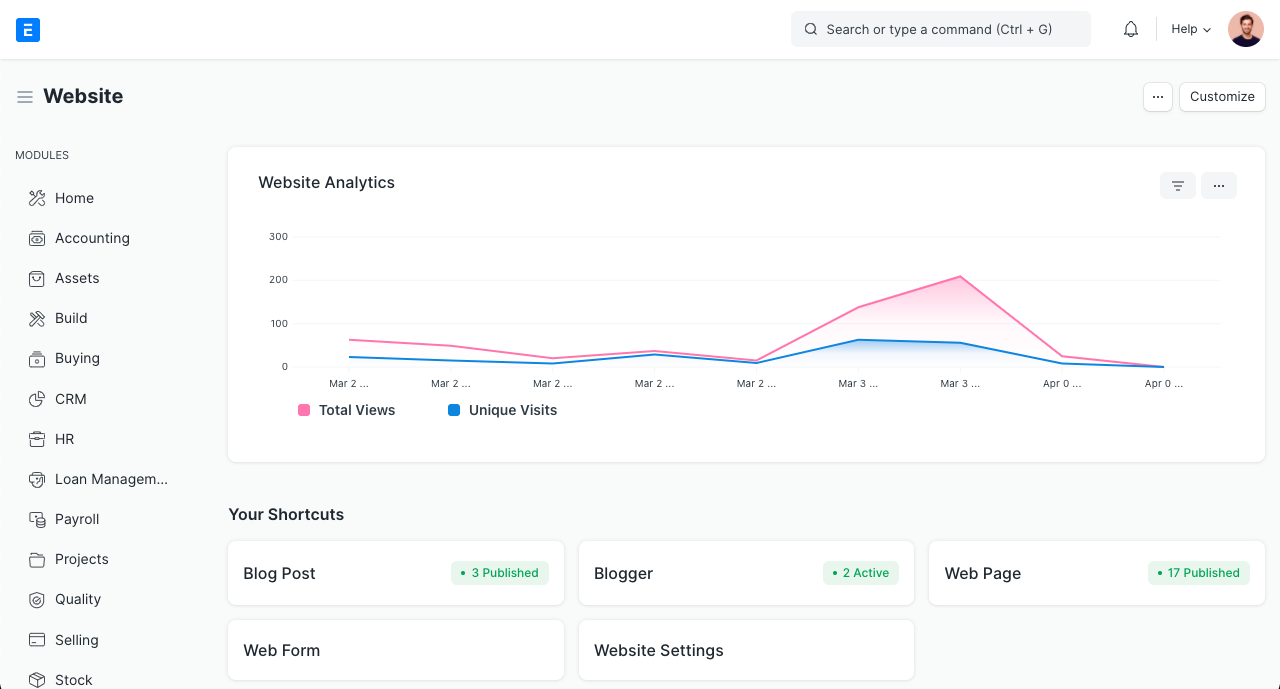
List view
Coming to the list view, reports and other menus have been shifted around for easier access:
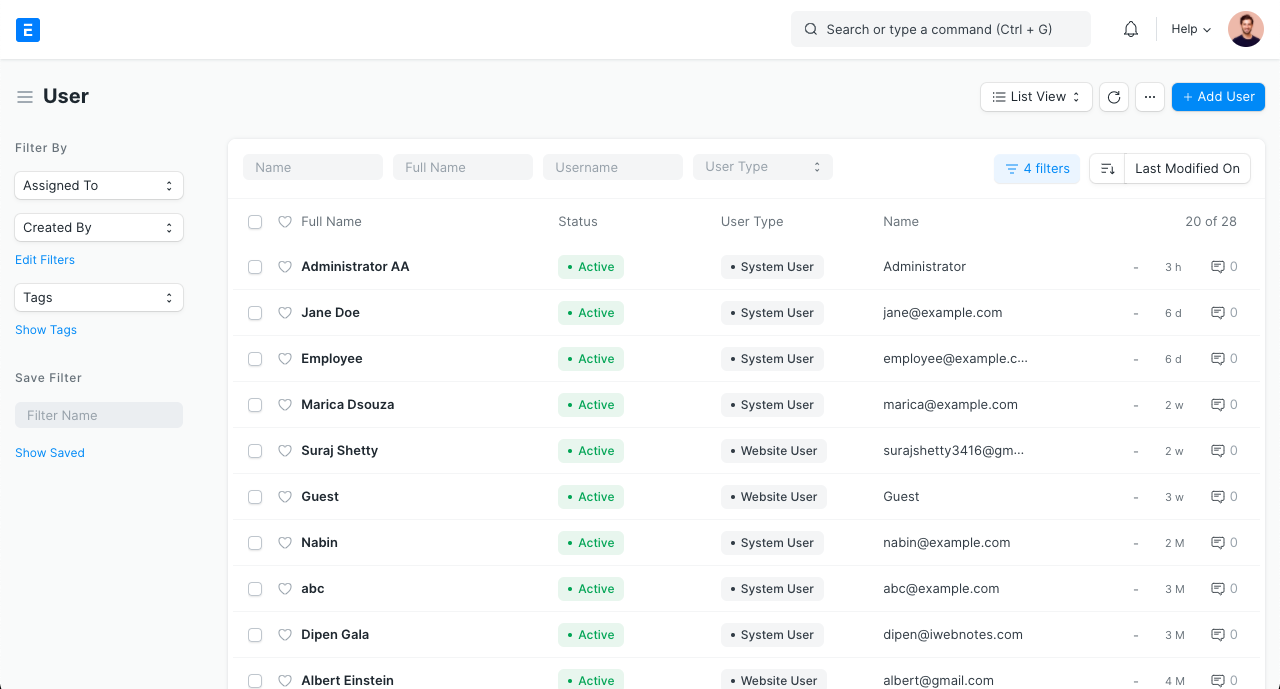
Form view
Within forms, changes have been made to show items clearer. Clickable items are gray and the background is white for easy distinction and clicking.
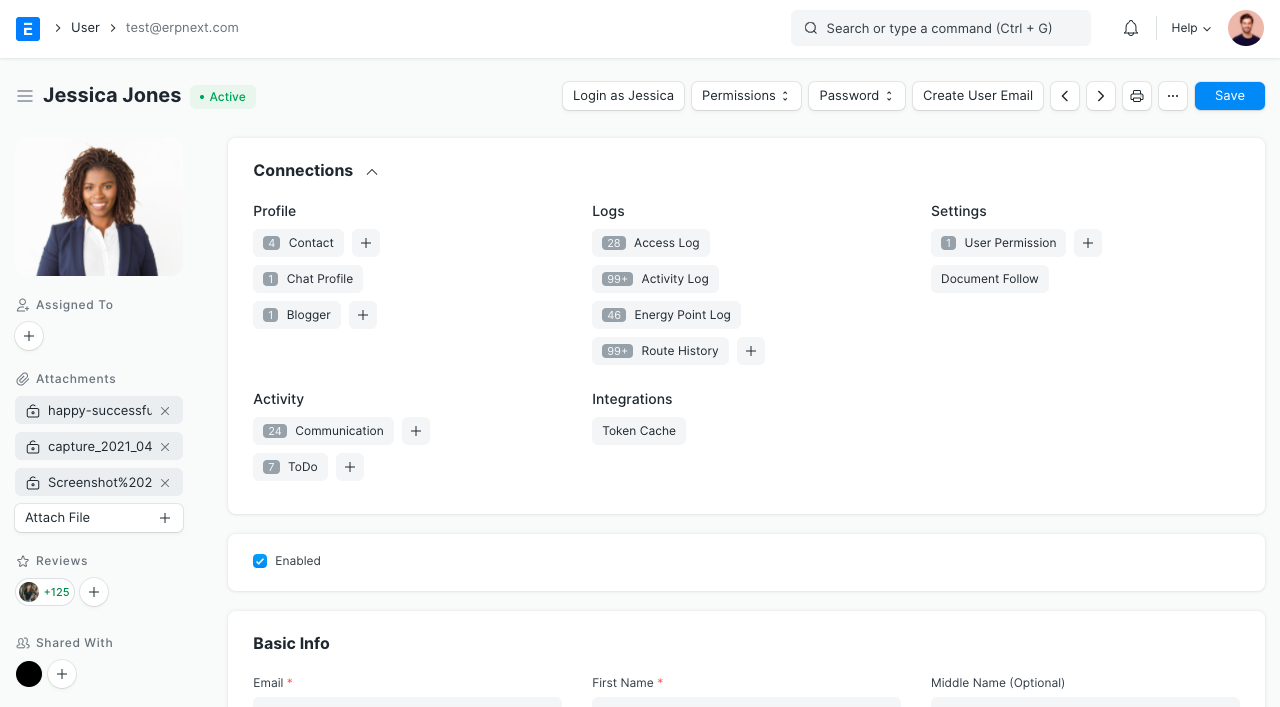
Dashboards
Create and configure dashboards to see metrics most relevant to you. Choose between multiple graph formats like line, bar, pie, donut, and more.
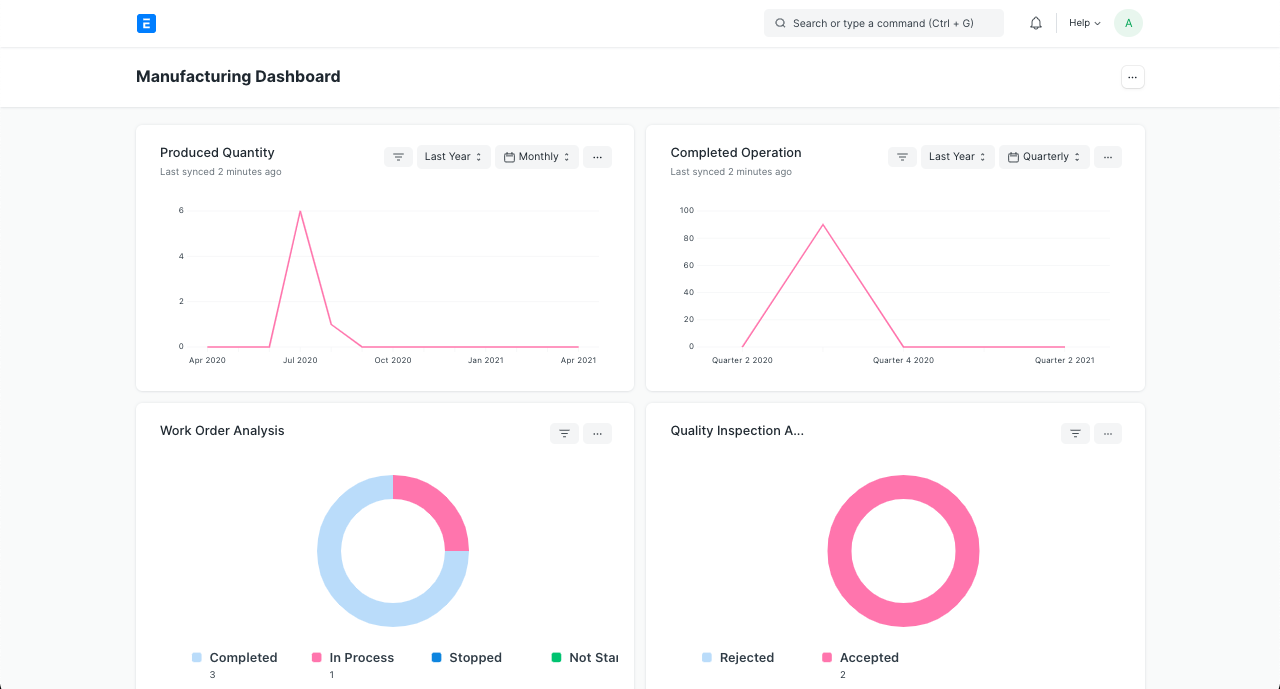
Web page builder
Creating web pages is often a challenge. For non-developers, working with HTML and CSS may feel like a nightmare. The web page builder in ERPNext brings readymade easy to use templates that render sections, cards, tabs, and more.
In fact, the Version 13 web page was made with the Web page builder feature!
Dark mode
Seen almost everywhere, long due in ERPNext, and properly designed to soothe eyes—here’s dark mode for ERPNext:
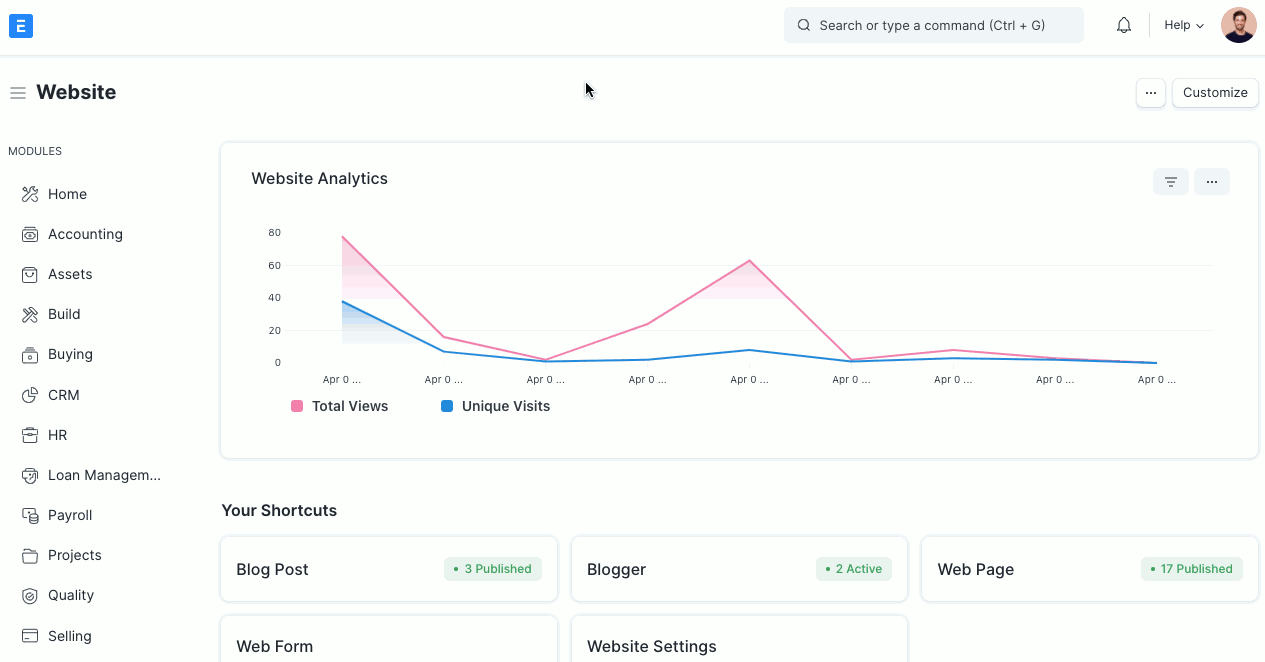
Access it by pressing ‘cmd + shift + g’ on Unix systems and ‘ctrl + shift + g’ on Windows systems.
Form tour
As a part of efforts for better onboarding comes the ‘Form Tour’ feature where clicking on the options in a module’s dashboard takes you on a guided tour to set up documents and get you started.
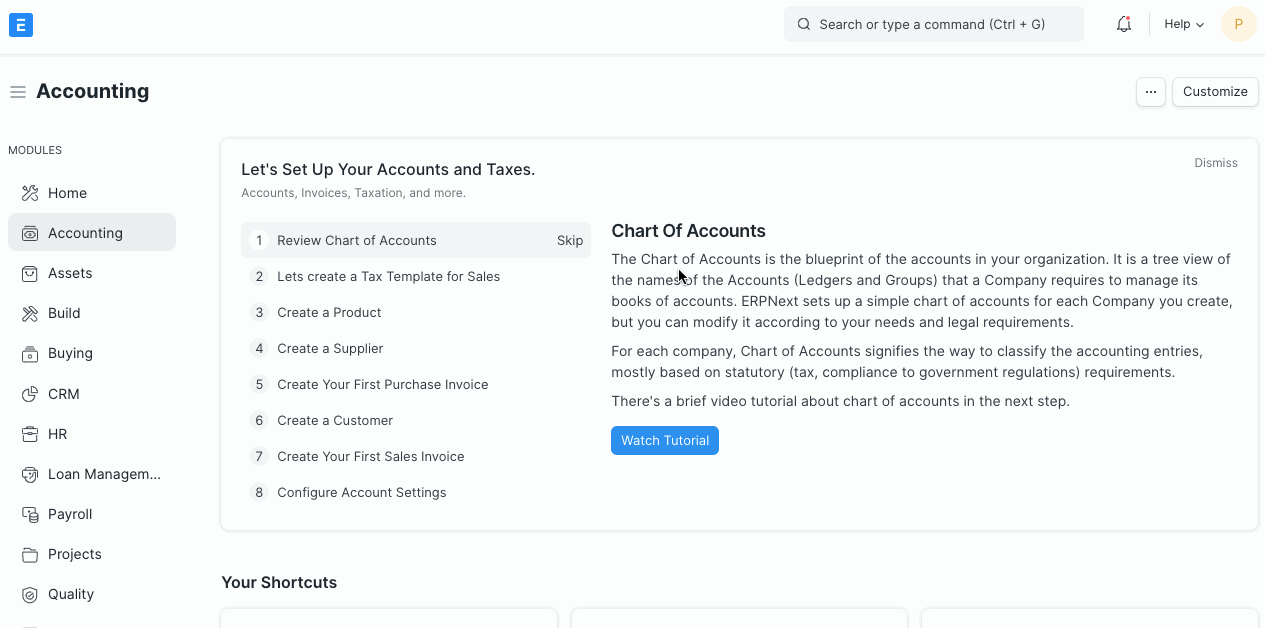
Customizable shortcuts
Shortcuts on each module’s home allow quick access to the most used documents. You can add more, edit existing, and delete shortcuts. For even more control, you can drag and move around shortcuts to access them as per your choice.
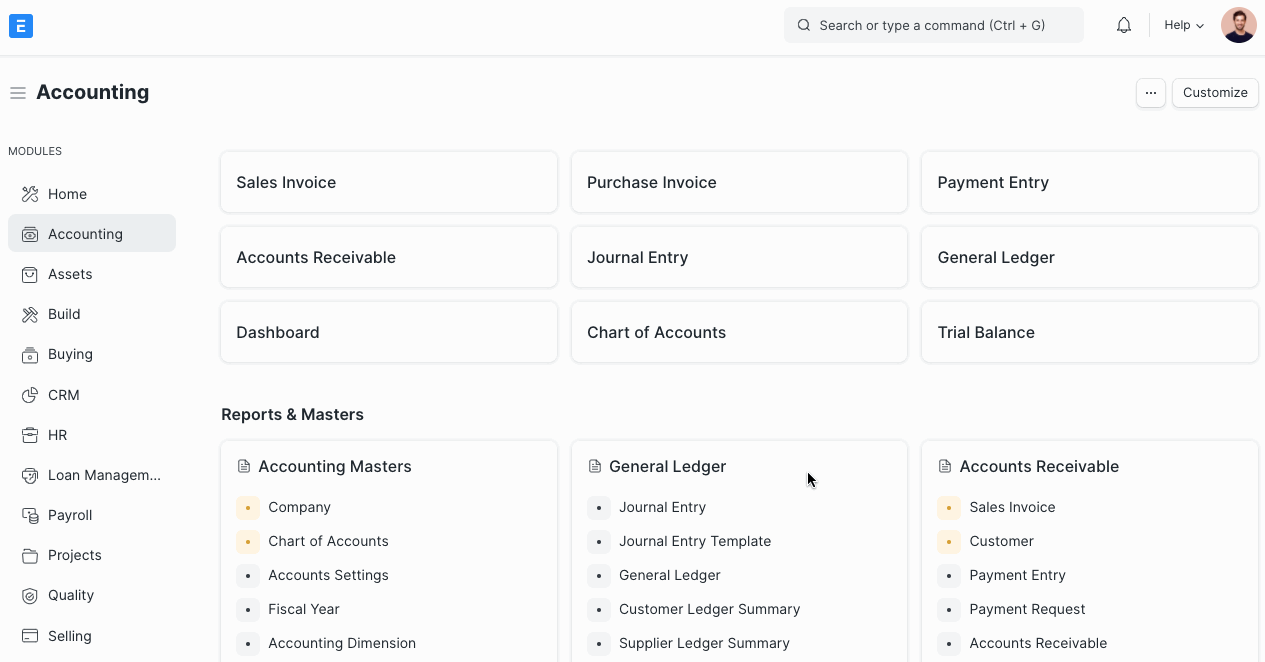
Event streaming
With event streaming, connect multiple ERPNext instances for sync where internet connectivity is an issue. This also means you can configure ERPNext to work offline!
Know more here.
Here are some other new features in Frappe Framework Version 13:
- The workspace (desk) now loads roughly 2x faster
- New permission allows granting only Select access (people selecting certain documents cannot view what’s inside the documents)
- Columns and filters can now be configured in the Report document. Here you can set the label, width, format (fieldtype) for the columns, and filters.
- Filters can be used as formatting variables in the query. For example, a filter of type ‘customer’ can be used as ‘%(customer)s’ in the query. To know more, check out the documentation here.
- The Navbar logo and the dropdown options in it are now configurable
- The new routing style cleans up the URLs when navigating different modules. We replaced hashes and % signs with clean URLs. Also, the home is now changed from “/desk” to “/app”.
- Web Page views are now tracked within each page including blogs. To enable, open website settings. You also get a report called “Website Analytics”.
- Child table pagination. When there’s a long list of items in a child table within a document, it scrolls a lot. So now, they are separated into pages you can navigate easier.
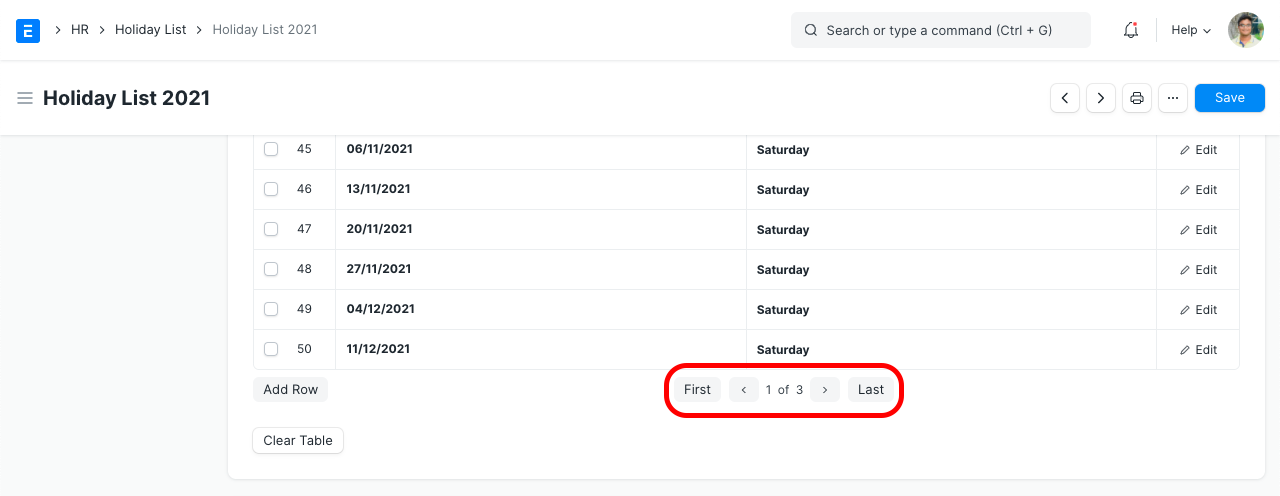
Read more
Check out the version 13 web page for a shorter, prettier version of what’s new in 13.
To know more about the new design check out the following blog posts:
To know about more changes, you can check out the release notes.
Ready to take a tour?
Available now in new accounts. No credit card required.
Prasad Ramesh
Marketing at Frappe.
Bitnami also release their v13 packaging version: bitnami.com / stack / erpnext
Hi. From where I can get Erpnext 13 Production version as a installer or virtual machine for (virtualbox or Vmware) to use on premise?