ERPNext and Frappe Framework release v13.18.0, and v13.19.0
A highlight of what’s new in ERPNext and Frappe Framework v13.18.0, and v13.19.0.
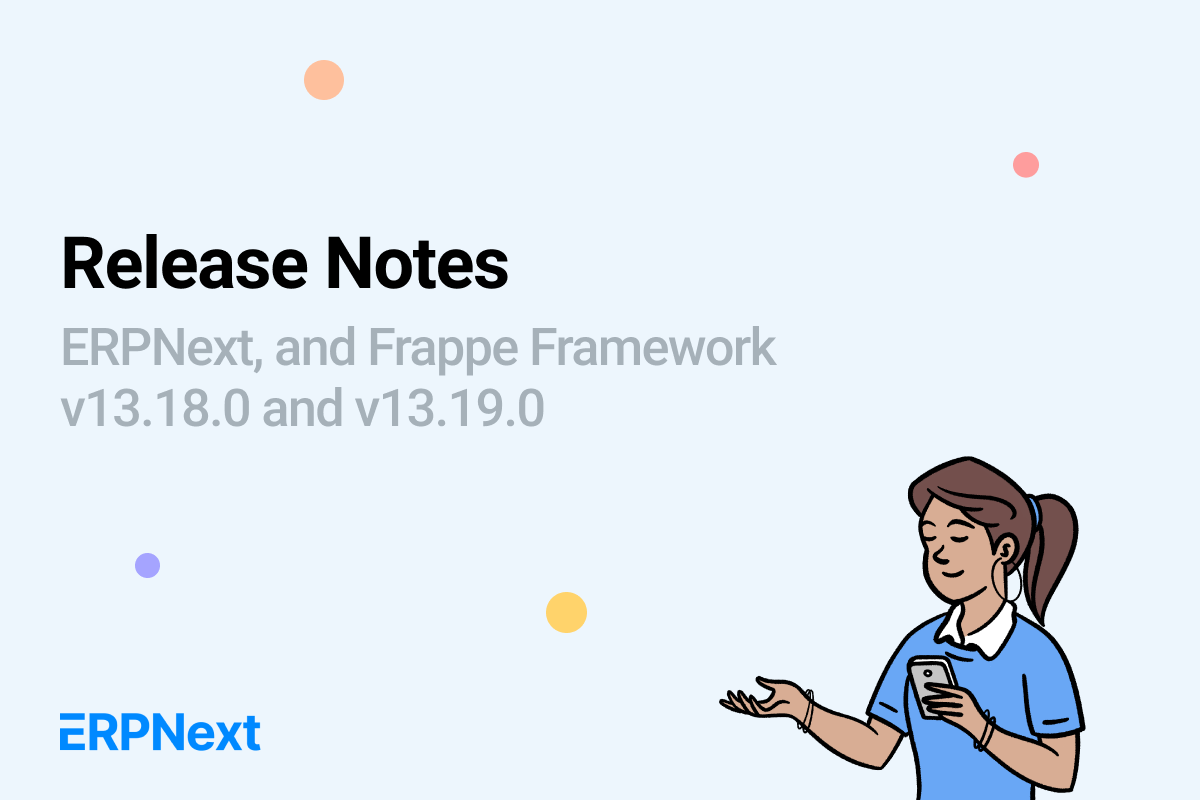
A bunch of Engineers at Frappe and a few members from the ERPNext community worked on a handful of features and enhancements in ERPNext and the Frappe framework. Let us take a look at the same.
Frappe Framework Features v13.18.0, and 13.19.0
Added before-uninstall and after-uninstall events in the hooks
Ritwik added two new hooks to be used when uninstalling an app which are - beforeuninstall and afteruninstall. These hooks allow you to run code before and after the uninstallation of your app.
Consecutive calendar week (WW) for naming series
Placeholders for generating series names are currently limited to a small number of date-related properties including day, month, year, fiscal year, and timestamp. Daniel implemented a new section and a table has been added describing all available placeholders. This also includes the newly introduced placeholder for the consecutive calendar week (WW).
Sanitise Frappe.QB
Abhishek patched the valuewrapper and function from Pypika to use named parameters. He modified the run function to generate a dictionary of parameters before calling Frappe.db.sql. He introduced a walk function to display queries as they would be sent to the database.
SQL savepoints
Ankush improved database transaction handling when doing bulk processing by using SQL savepoints.
Keyboard shortcuts for the grid
Rohit introduced keyboard shortcuts description for the Grid.
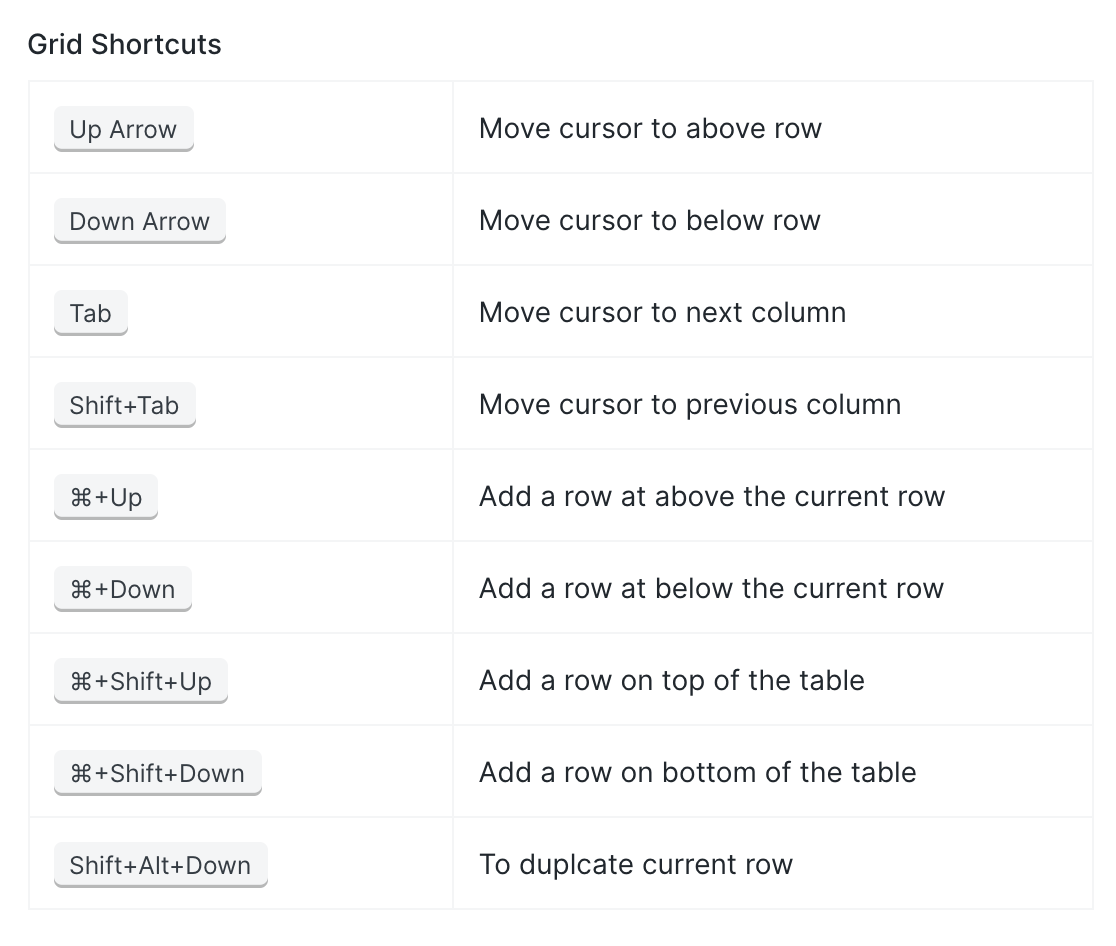
(Grid shortcuts)
Allow user to change the parent company
Anupam made the parent company field editable. The user can rebuild the tree if the parent company is changed.
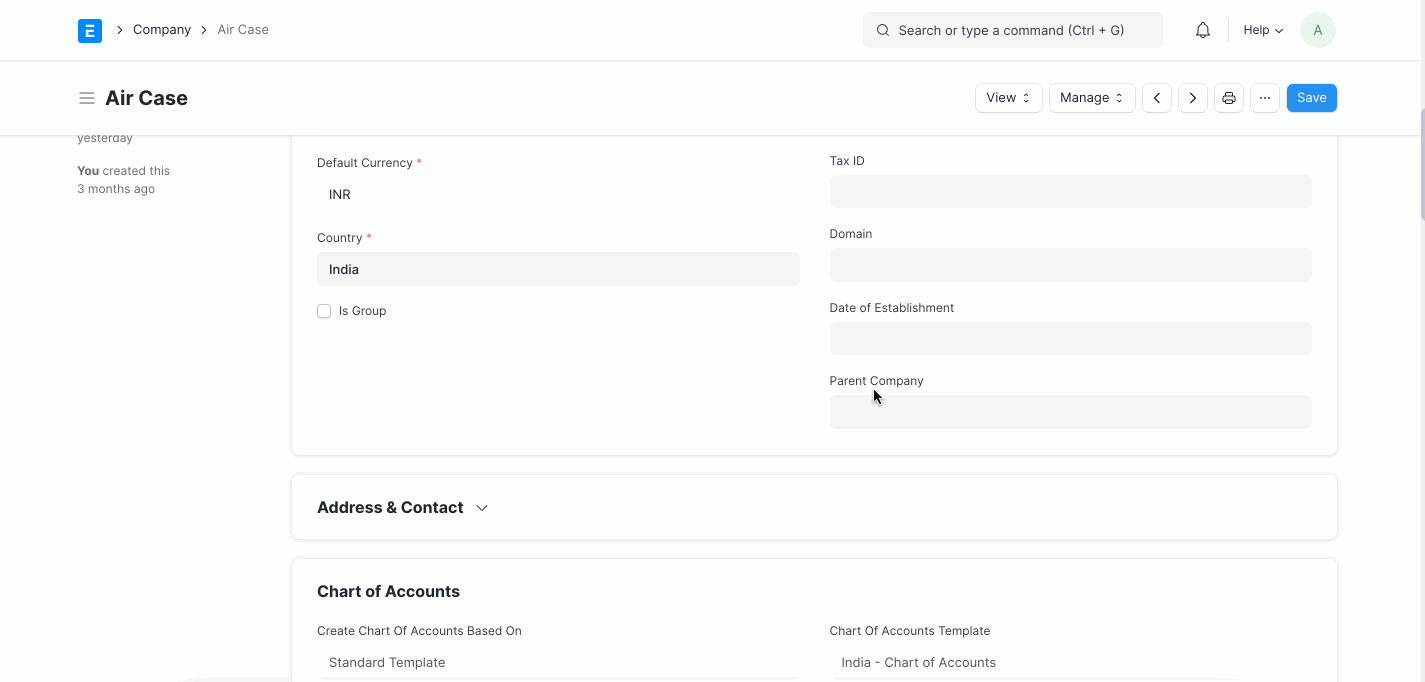
Option to exclude holidays while marking monthly attendance
While marking monthly Attendance in bulk for an employee from the attendance list view, the Attendance checklist includes all the days of the month for which attendance is not marked. The user has to manually uncheck holidays while doing so which is cumbersome. Rucha added an option to Exclude Holidays while marking attendance in bulk.
Early payment discount on Sales and Purchase
Sales Orders & Purchase Orders with Payment Terms are eligible for early payment discounts. Saqib fixed the same.
ERPNext 13.18.0, and 13.19.0
Deferred Revenue and Expense report with actual and upcoming postings
Calculating the actual income/expense from a Sales/Purchase Invoice with deferred items can be tricky. This report aims to simplify that process. Ruthra ensures that the report can calculate the actual and expected/upcoming posting for a deferred item at the item and invoice level.
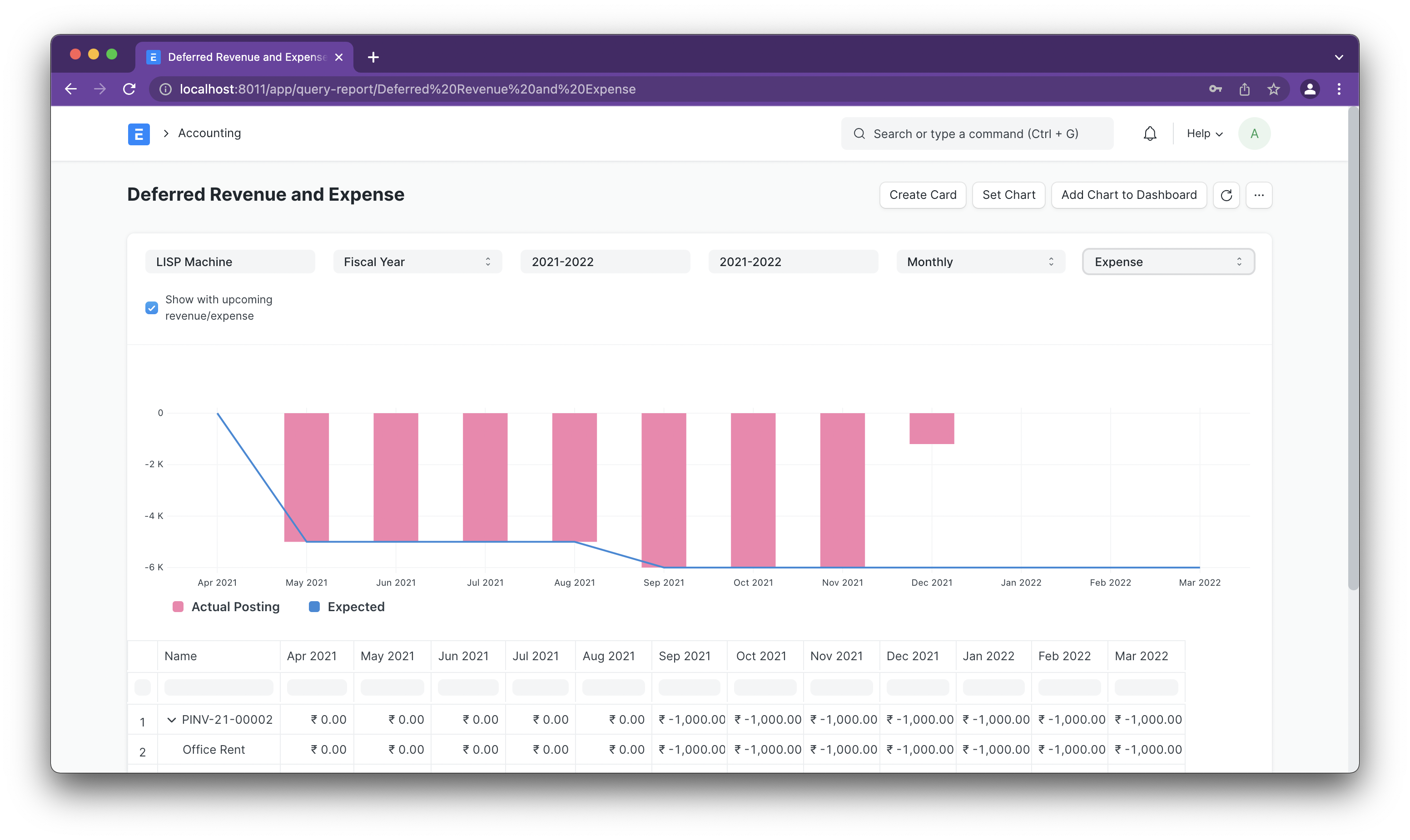
(Deferred expense)
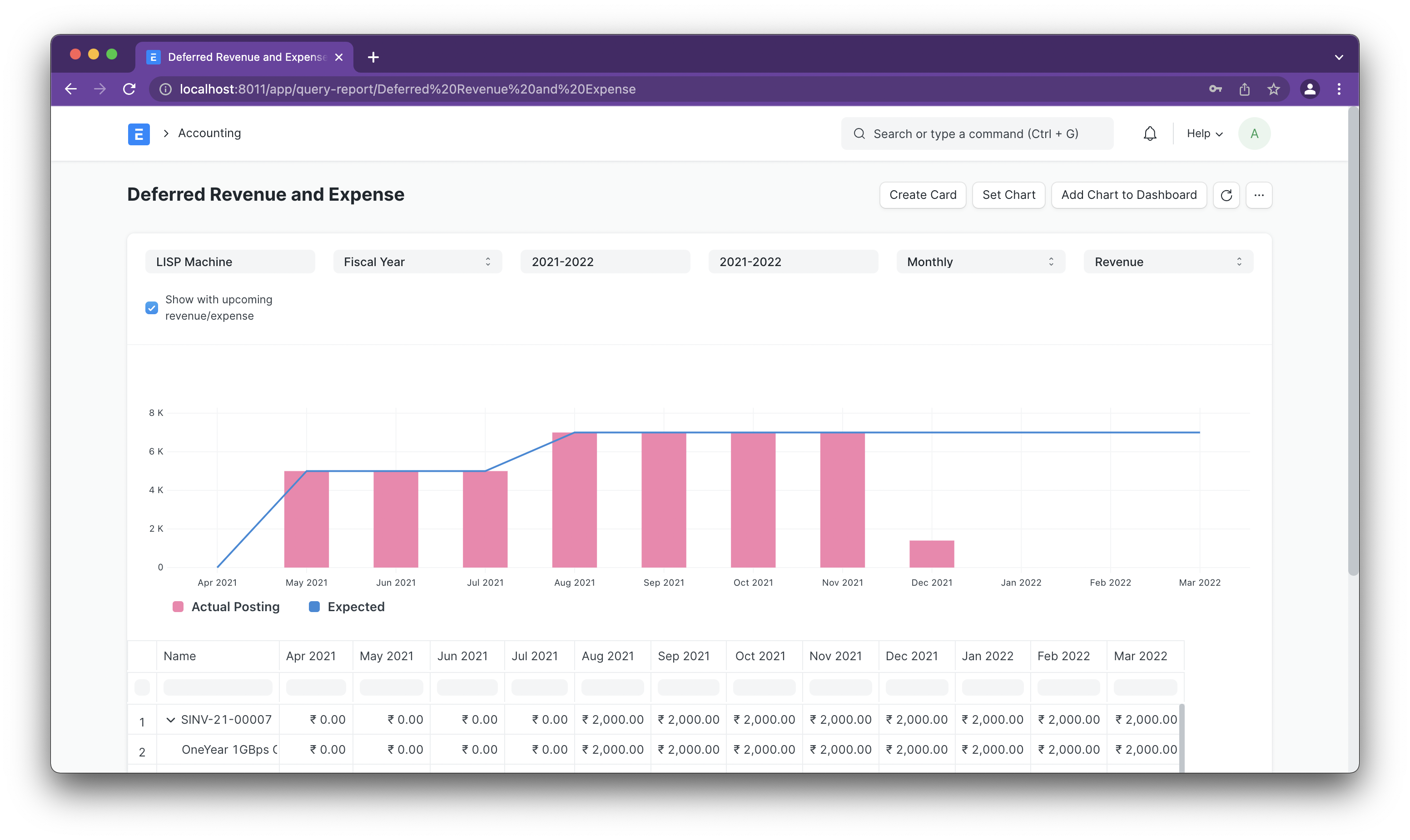
(Defferred revenue)
“Invoice number” field in opening invoice creation tool
Subin added a field to store the invoice number of the invoices being imported in the open invoice creation tool.
Added required_date field to set date in the child table
Noah Added a "Required Date" field that sets all the dates in the child table when set.
Setting to configure the day on which a week starts
This configuration will be used by dynamic filter for weeks (eg., "This Week", "Last Week") to determine the date range in Report and List view. Suraj ensured that the following components will also use this configuration:
- Date Control (Starts with Monday based on configuration).
- Calendar view (Starts with Monday based on configuration).
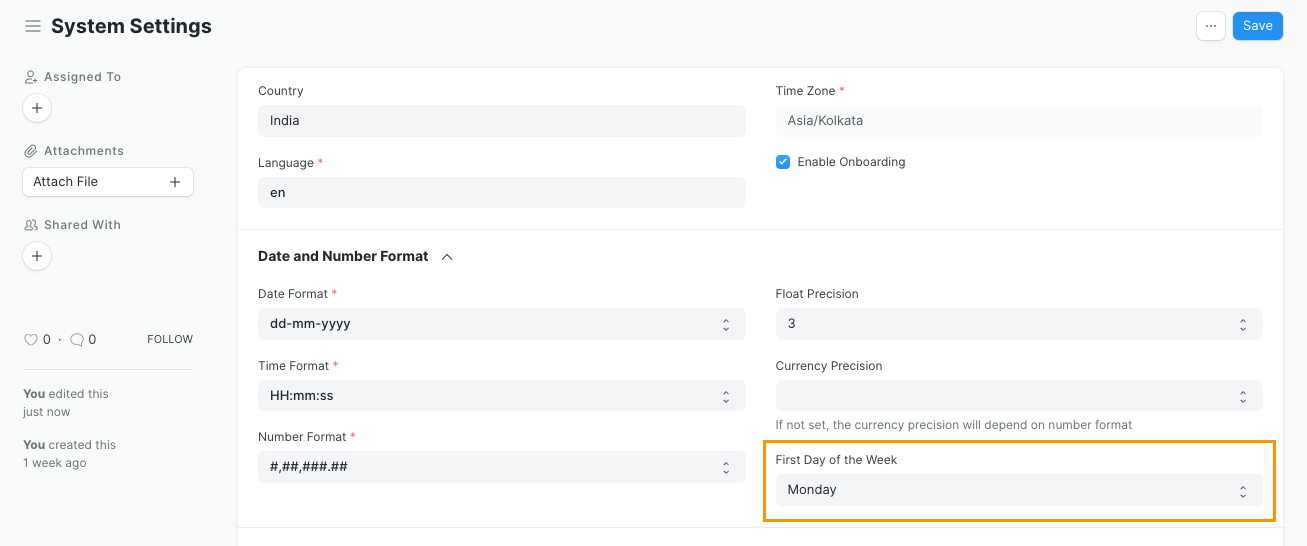
(Setting day)
Copy link to clipboard
Ankush added a button copy link to the clipboard. Clicking on the link will copy it to the clipboard. So the user does not need to select and copy the whole URL.
For further work and details on ERPNext and Frappe Framework, please refer to our GitHub repository:
- [Release Notes] ERPNext and Frappe Version 13.18.0 - Release Notes - ERPNext Features
- [Release Notes] ERPNext and Frappe Version 13.18.0 - Release Notes - Frappe Framework
- [Release Notes] ERPNext and Frappe Version 13.19.0 - Release Notes - ERPNext Features
- [Release Notes] ERPNext and Frappe Version 13.19.0 - Release Notes - Frappe Framework
Does Frappe Windows Yet? Does Frappe has native integration with Firebase and Cloudflare KV?