ERPNext and Frappe Framework release v13.13.0
A highlight of what’s new in ERPNext and Frappe Framework v13.13.0
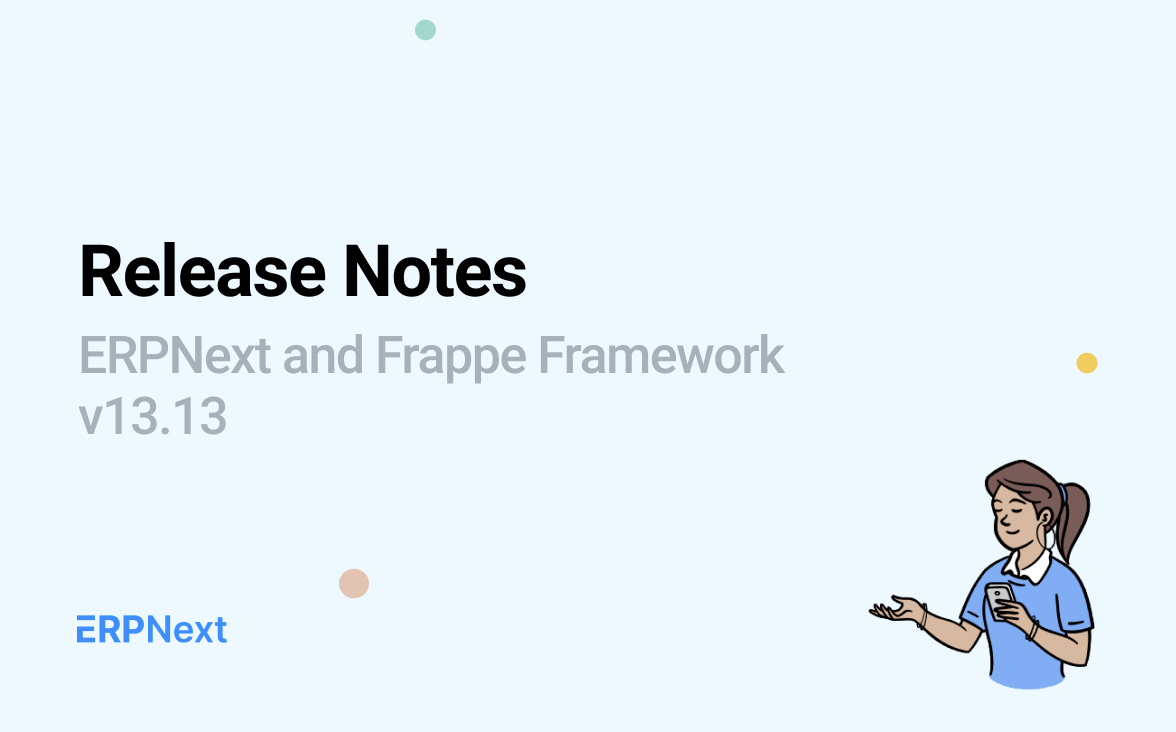
A bunch of Engineers at Frappe and some members from the ERPNext Community worked on enhancing a handful of features in ERPNext and the Frappe framework. Let us take a look at the same.
ERPNext v13.13.0
Tax rate being overridden in case of 0.00
Earlier the fetch functionality used to override the tax rate upon saving. Dany from the community fixed the fetch functionality of the rate column. This will further give clarity in understanding the amount and will not mess it up.
UX fixes in Payment Reconciliation
Anuja added a short description to the invoices & payment section which describes that a user can select a particular invoice and payment to reconcile. If not, all the entries will be allocated in FIFO. Divided filters section into 3 columns instead of 2. Added a change for the default button to convert to the primary button which suggests the next action.
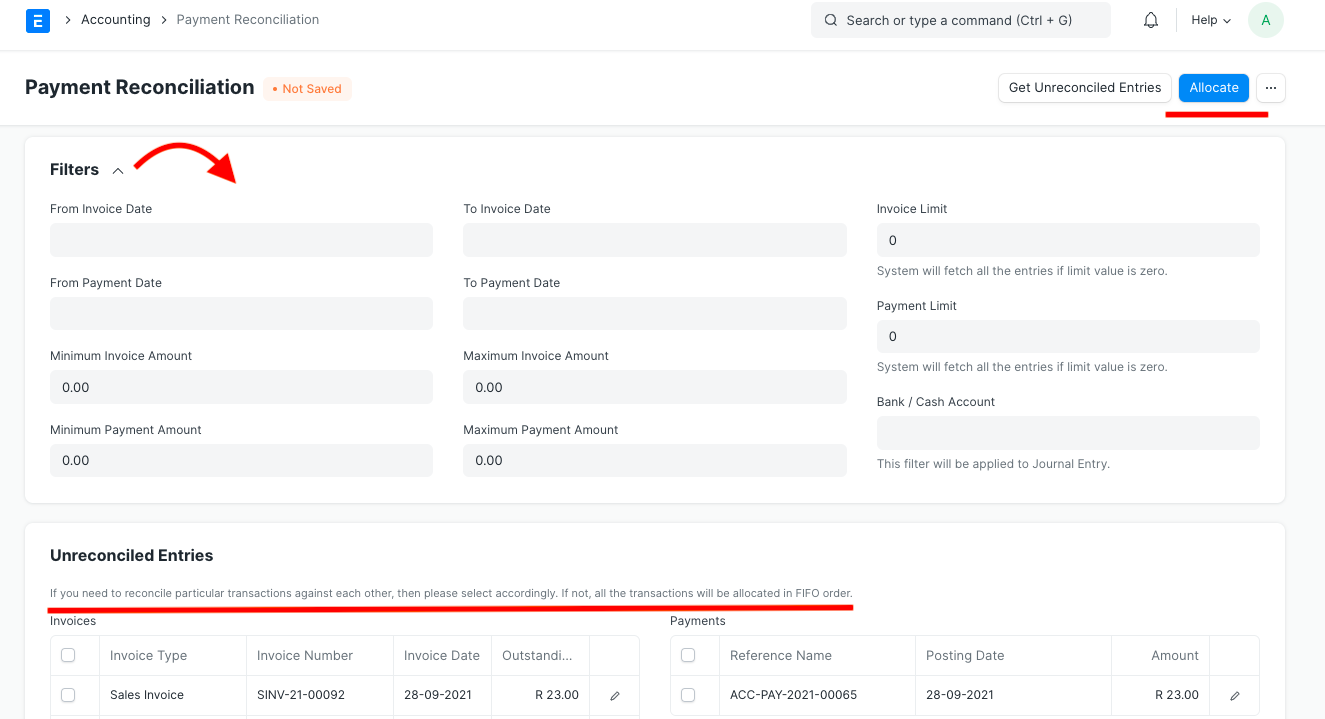
(Payment reconciliation)
Delete linked Transaction Deletion Record docs on deleting company
Ganga deleted all Transaction Deletion Record docs associated with a company on deleting it. Earlier, the users were unable to delete Companies with linked Transaction Deletion Record docs.
Availability slots display, disabled Practitioner Schedule
Anoop fixed the appointment slots for service units without overlap, badge and tooltip show undefined. He also fixed the conditionally show badge and tooltip in the system.
Improve error message for Serial No mismatch between SI and DN
Earlier, the serial numbers were not matching with the delivery notes. Marica fixed the error message and improved it.
Fix: value after depreciation calculation
Saqib created a depreciation schedule with a straight-line method. After saving/submitting, field values should not be changed, dropped by ERPnext. Creating/uploading existing, partially depreciated assets is broken. Fetching of the account balance in the chart of accounts
The user will be able to fetch balance if he has permission for GL entry.
Use ceil in case of whole UOMS for reorder qty
Alan included ceil function in the reorder quantity which rounds a number up to the next largest integer. Therefore, whenever a reorder for a decimal qty is generated (because of UOM conversion), this will be converted to a whole number if the purchase UOM should be a whole number.
Cannot add deductions in internal transfer payment entry
Due to recent changes, the received amount was being set as paid amount even if there were deductions such as transfer fees were added to the payment entry. Saqib fixed the same.
To replicate the same in a correct order he created a payment entry of type internal transfer and set the from and to account. He set paid amount as 1000 and received the amount as 900. Added a new row to the deductions table and set account, cost center, and amount as 100. After saving this payment entry the user should see that the received amount has been set as the paid amount and the difference amount is -100.
Tracking multi-round interview
Rucha came up with a multi-round feature:
Interview type
Here the user can define Interview types such as panel interviews, walking interviews, etc.
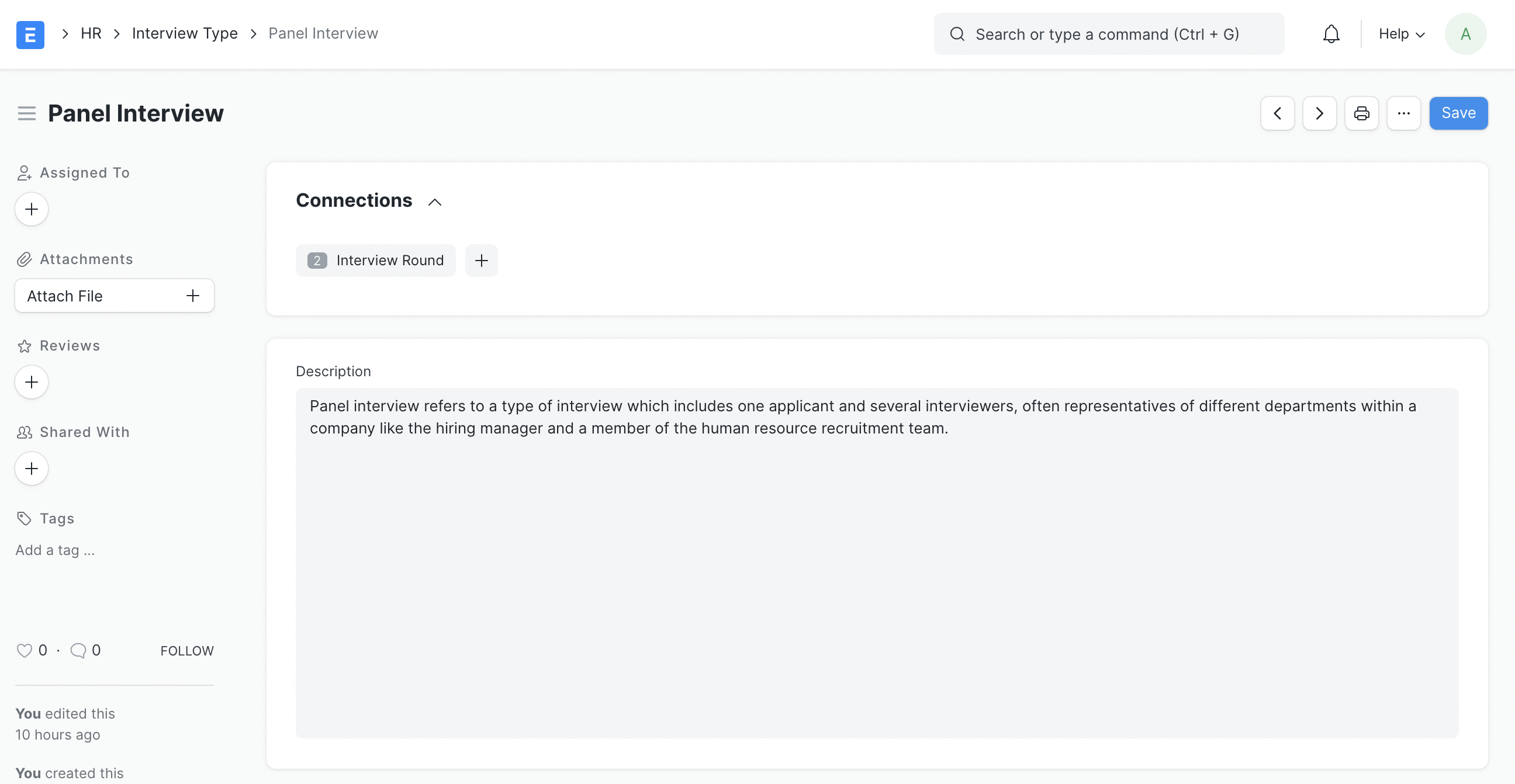
(Interview type)
Interview round
The interview round contains the expected average rating, skillset, etc. The user can define designation to filter job applicants during the interview creation. They can predefine some interviewers associated with that interview round which will be fetched during interview creation.
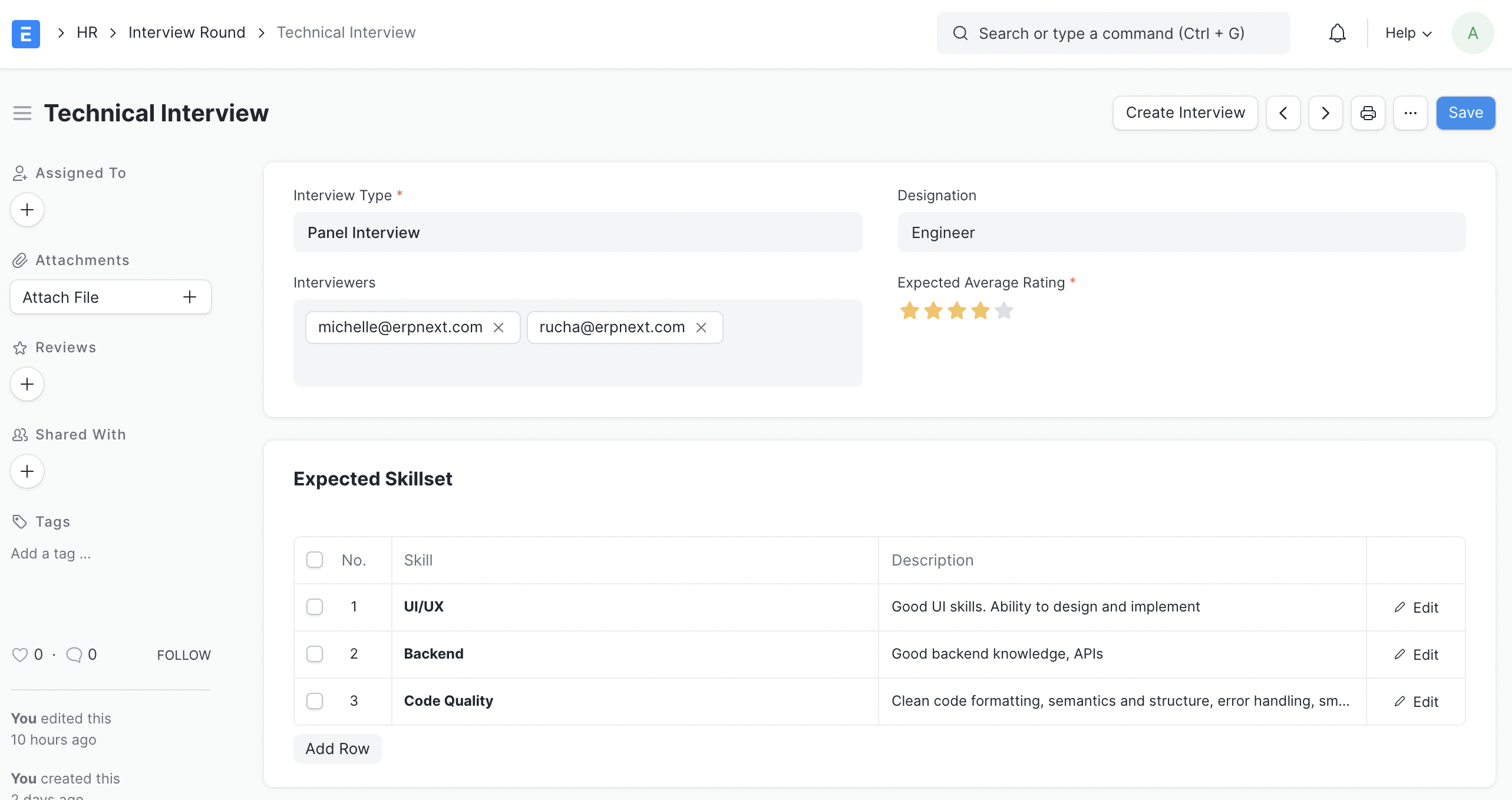
(Interview round)
Interview
From here you can submit feedback, reschedule Interviews
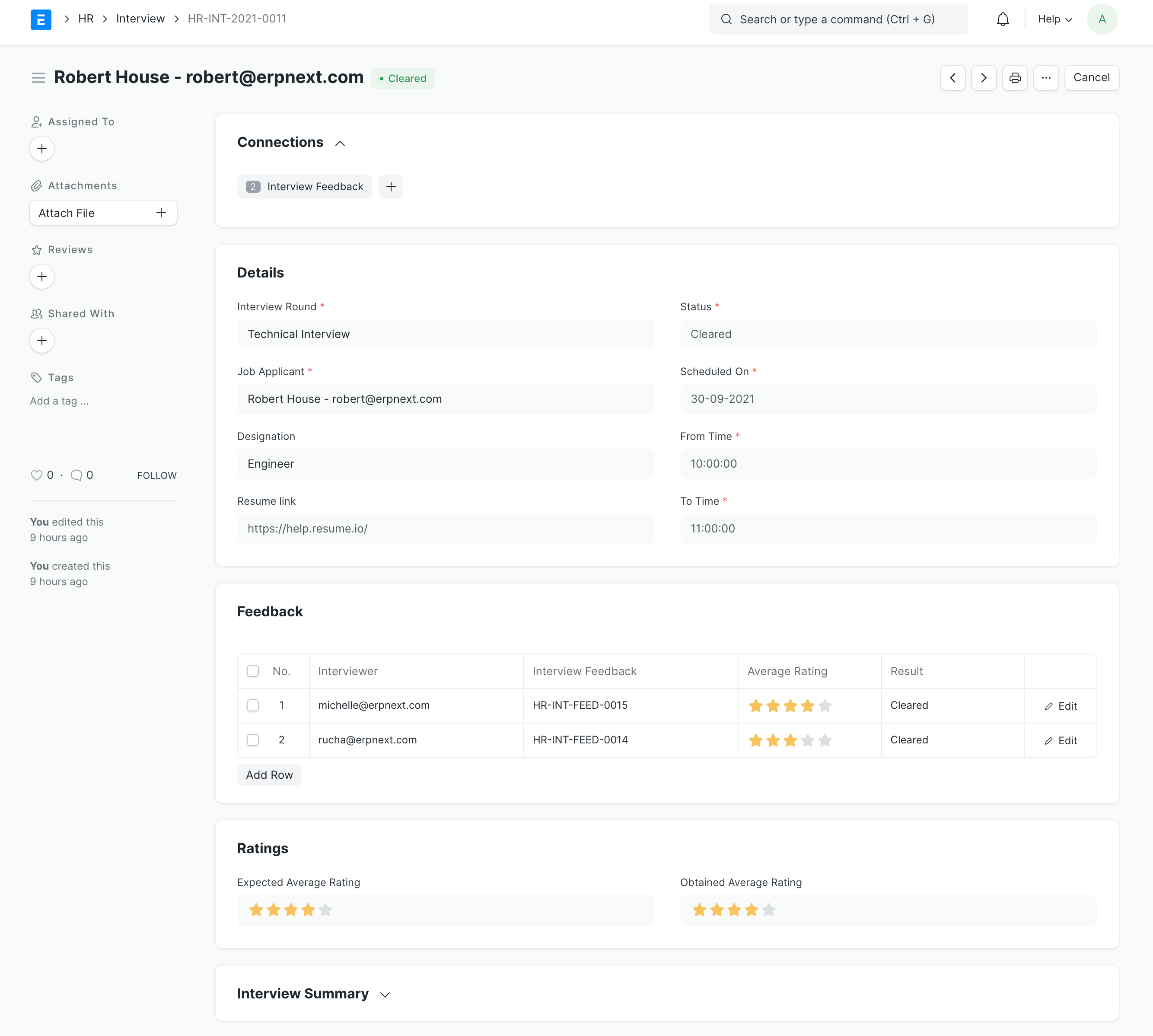
(Interview)
Color-coded calendar view for Interviews
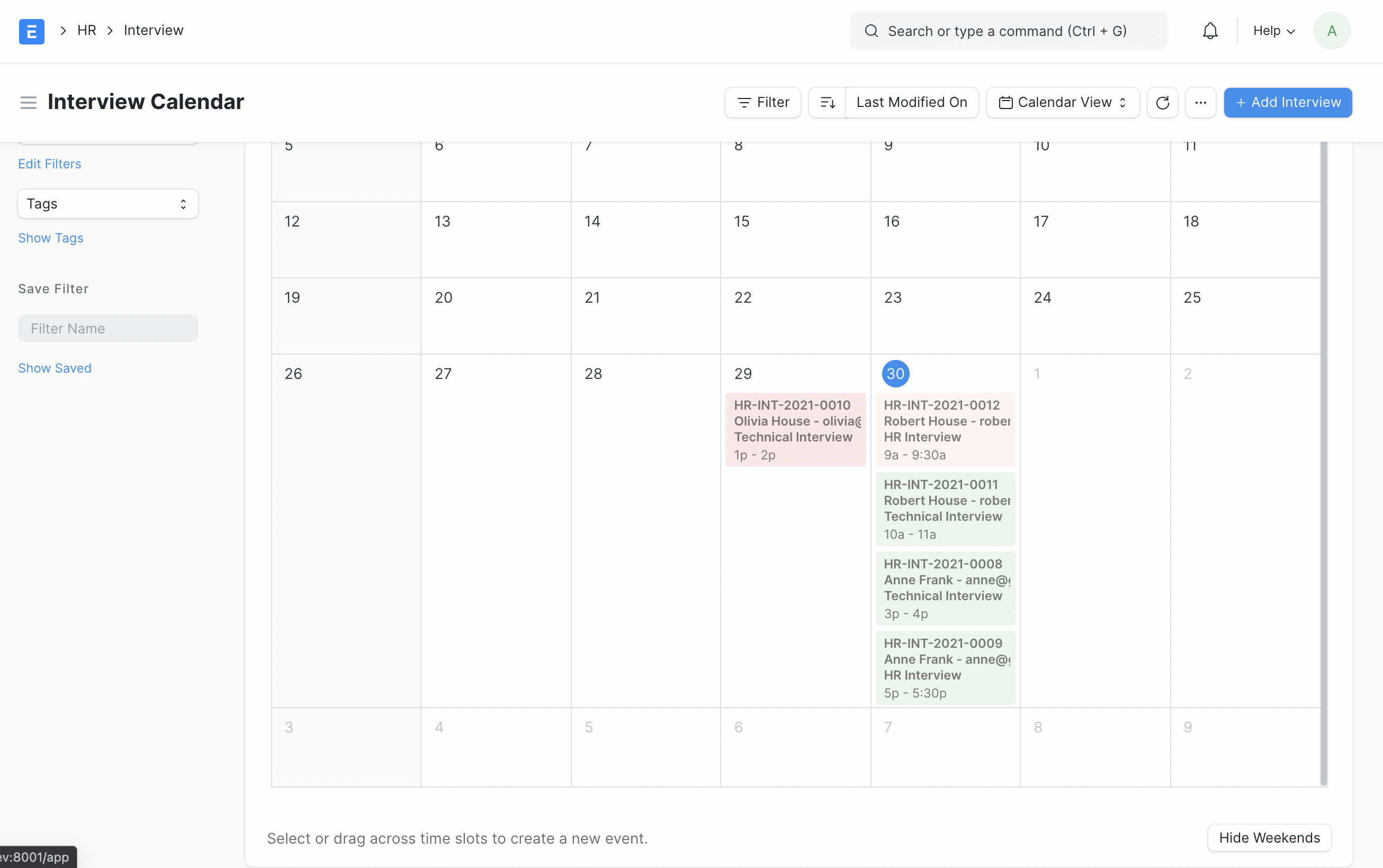
(Interview calendar)
Interview feedback
Feedback given by the interviewer helps to rate their skillset.
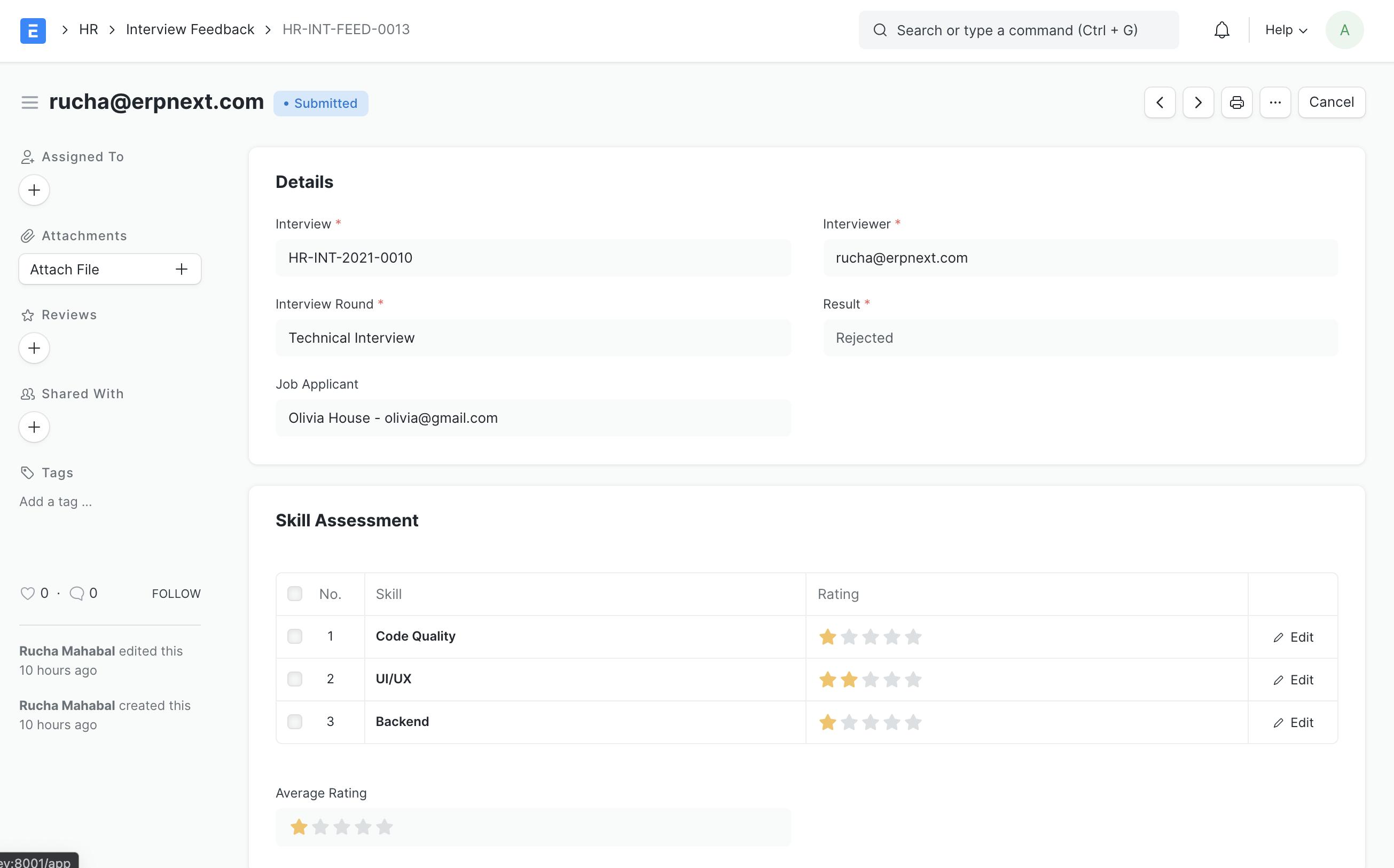
(Interview feedback)
To track job applicant interviews, the user doesn’t have to scroll here and there, it is available right in the job applicant summary. Through HR settings, the user can send interview feedback reminders and set interview reminders.
Internal transfer check fix
Deepesh added a company address without GSTIN and he added an address for a supplier without GSTIN. This will further help to make a purchase order, with that company (company should have the country as India) and added some taxes in it. After using the menu option converts the order to invoice and make sure the same taxes from PO are copied in the invoice.
Add indexes in stock queries and speed up bin update
Deepesh converted the updated stock from method to a function to reduce the get doc call for the bin. He also forced item and warehouse indexing for stock queries.
Merge "Accounting Ledger" and "Accounts Receivable" in the "View" button
Komal created a new button "View" and moved "Accounting Ledger" and "Accounts Receivable".
Option to limit reposting in a certain timeslot
Because of the large repost que, processing it during working hours caused timeout errors while doing regular operations. Ankush tweaked some minor changes by adding toggle limiting to a timeslot, selecting timeslot/day (minimum 10 hours), select a weekday where limits don’t apply.
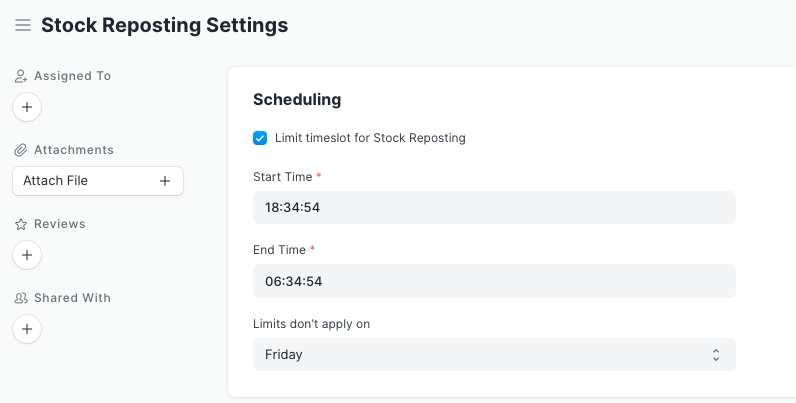
(Stock reposting settings)
Hero Slider Control & Alignment fixes
Saqib created a unique hash for the slider and set it as id instead of slider_name. It will help the user to change an image using the slider left-right controls.
Updated buying onboarding tours
Noah updated the onboarding steps and descriptions.
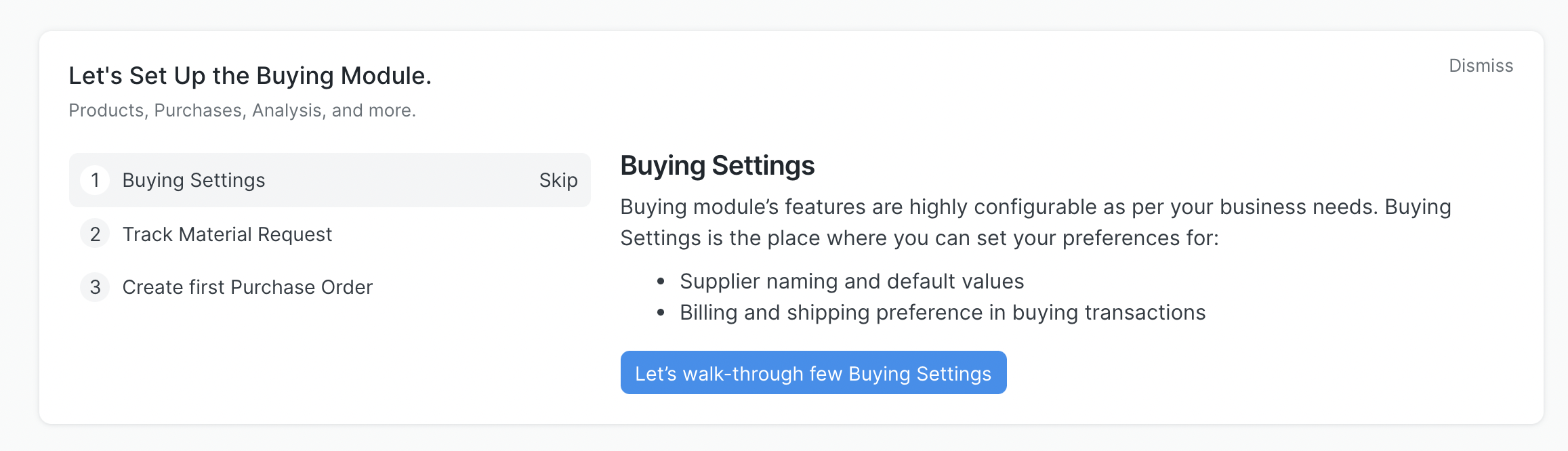
(Buying onboarding steps)
HSN based tax breakup table check in GST Settings
Subin added a check in the GST Settings page that lets you choose HSN wise breakup or Item wise breakup. He created a new section GST Tax Settings for the Round Off check and Tax Breakup check.
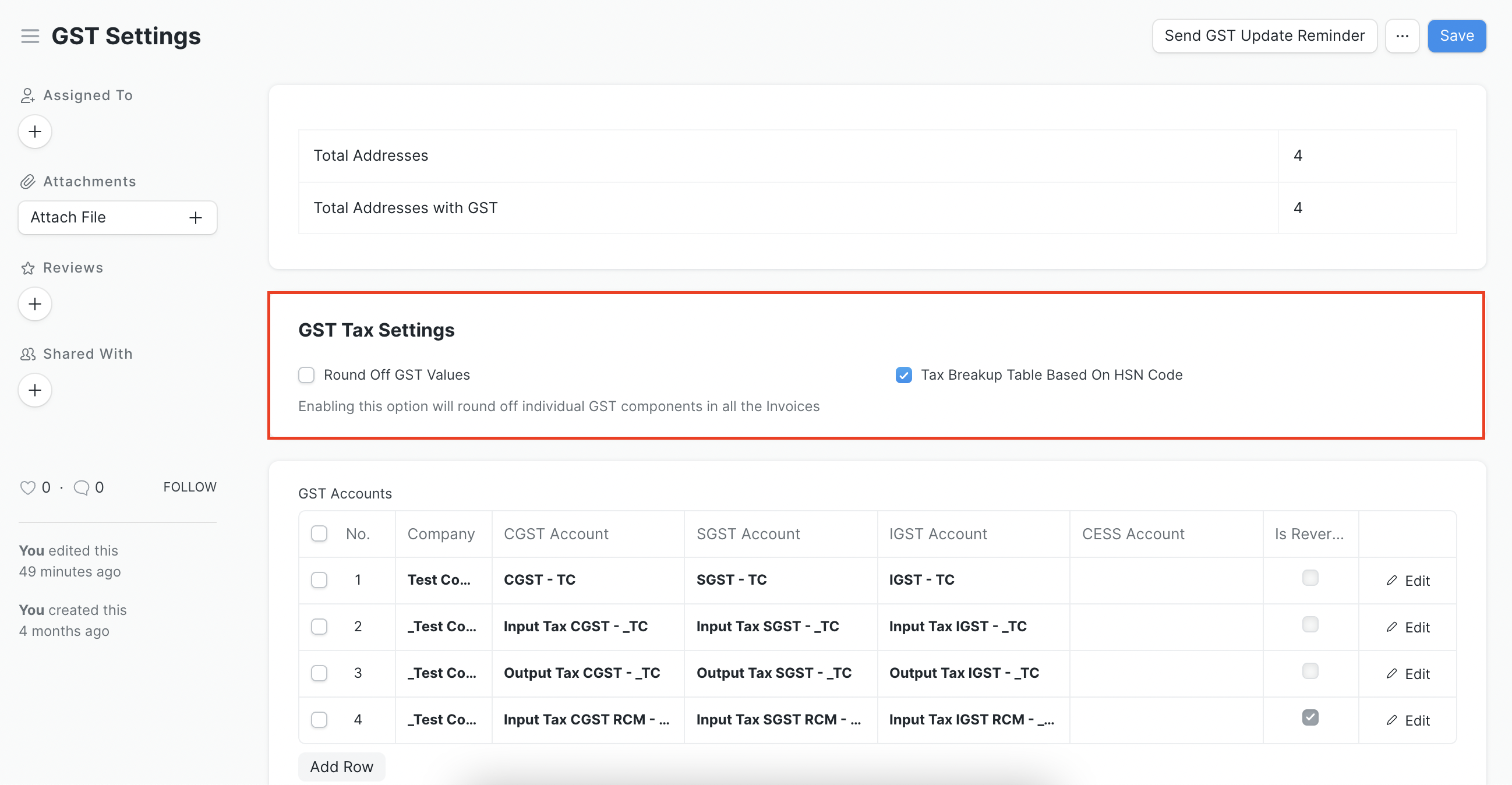
(GST settings)
Tax breakup based on items, missing GST fields
Subin added GST fields to custom fields in setup, added a patch for the same. He also added the warehouse validation
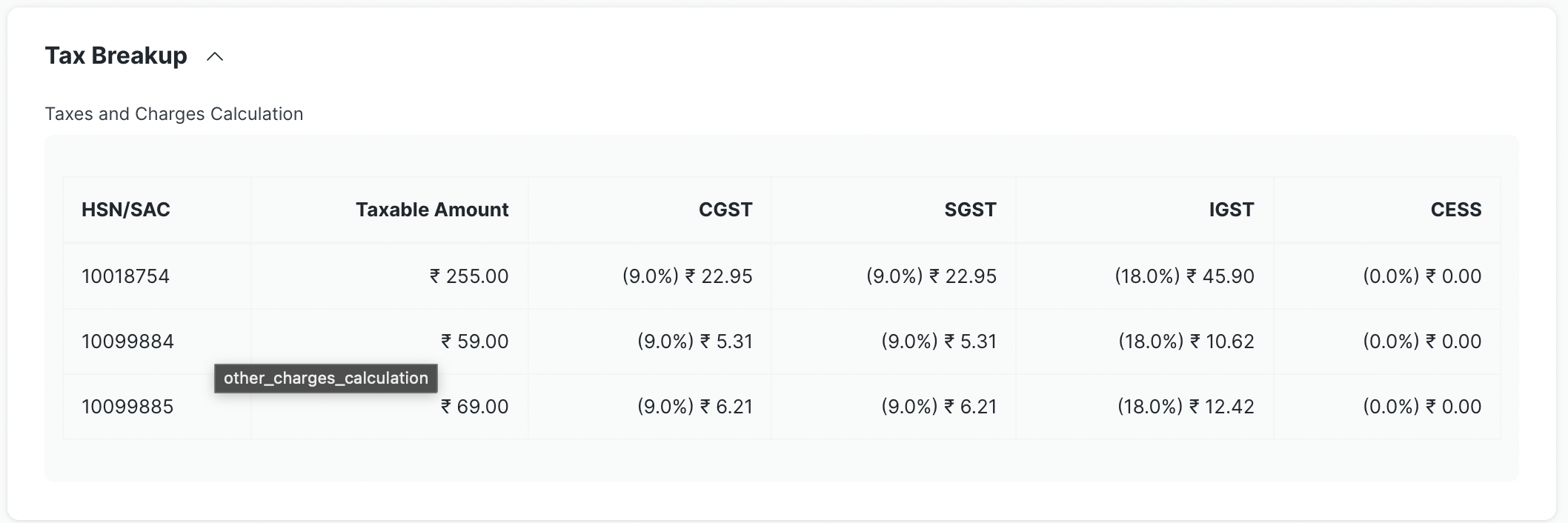
(Tax breakup table)
Fixed not authorized to update entries after freezing accounts
Noah fixed the condition that throws the error passes when the user is an administrator which is always the case when reposting or while updating entries.
The consolidated report did not consider company currency
The system will use company currency while adding new Accounts from the parent company to the child company. Rohit fixed the issue.
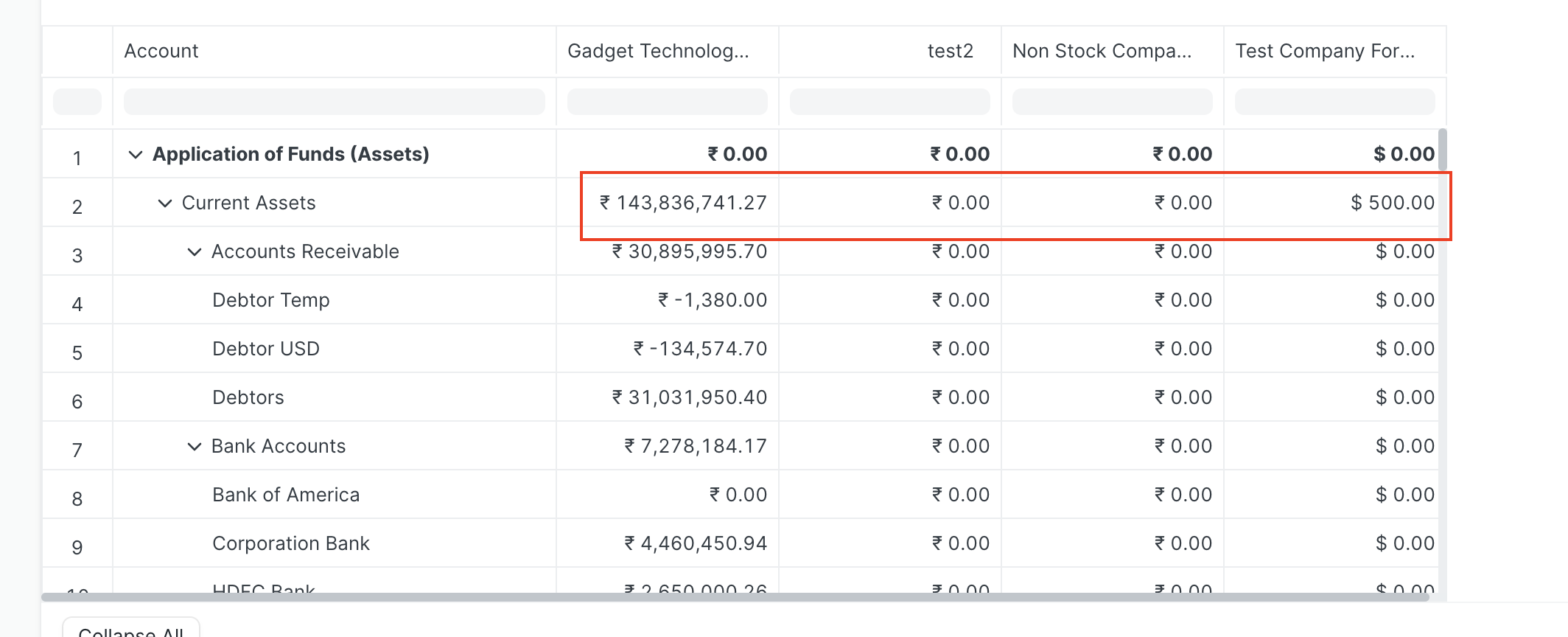
(Currency correction)
Add cost center in GL entry for advance payment entry
Afshan made a payment entry for a customer. He created a sales invoice with a cost center for that customer and allocated advance as a payment that was created. After submitting the Sales Invoice he checked Accounts Receivable Reports and added that cost center in filters. The Sales invoice even though it is paid is shown as one containing an outstanding balance.
Canceled sales invoices are considered in billed quantity calculation
In the Sales Order Analytics report, the billed quantity was calculated considering canceled Sales Invoices. So, if there were 2 sales invoices created against a sales order and one of them was canceled then the billed quantity showed invalid value.
Frappe framework v13.13.0
Include 'Duration' in field type to fetch
Remi from the community fixed the Duration fields value in forms. Earlier the users were finding it difficult to fetch.
Unable to delete role permissions
Sagar set arguments for server calls using available properties instead of fetching HTML attributes. This will further help the users in deleting the role permissions.
Date mismatches while displaying in the short form
Leela has fixed the equation for fetching the dates. Earlier when the users were trying to fetch the dates in short form, the output it gives, used to be incorrect.
Customize button is not listed in menu item during print
Anupam has fixed the method used to display the customize button. Earlier the users were not able to see the customize button even though they had all the required permissions.
The leaderboard is not loading for users with language other than English
Sharique fixed the language in the leaderboard. Earlier the users were unable to load it other than in the English language.
Filter on HTML Editor and Markdown Editor field types
Pruthvi converted HTML Editor and Markdown editor to data for filtering purposes (already being done for code fields).
Browser printing broken
Anupam fixed the user access. Earlier the only system managers have access to Network Printer Settings. Read-only access is now given to all users.
Aggregation based on child table field
Aggregation based on the child table field was failing with error, Suraj fixed the same.
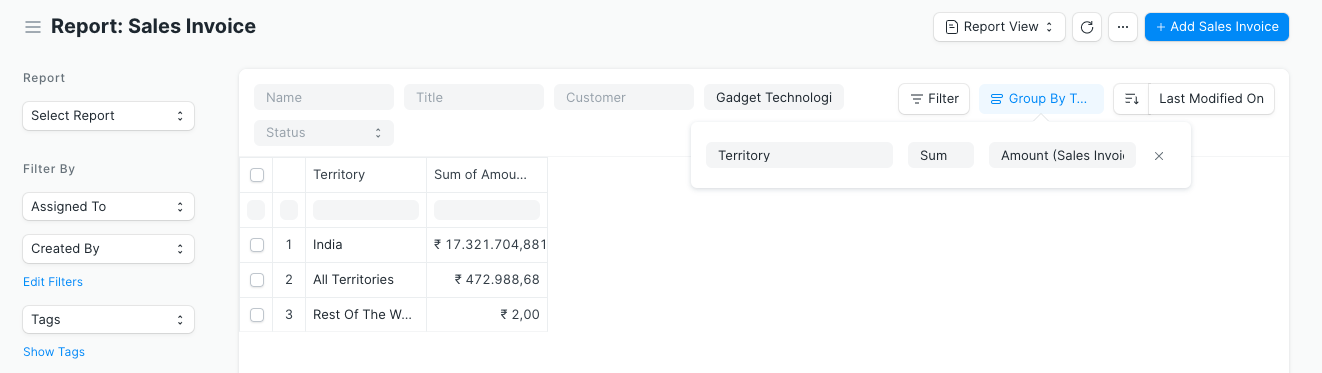
(Child table)
Permission check for default print format
Even after having the required permissions, users were not able to see the "Set As Default" option. Suraj fixed it.
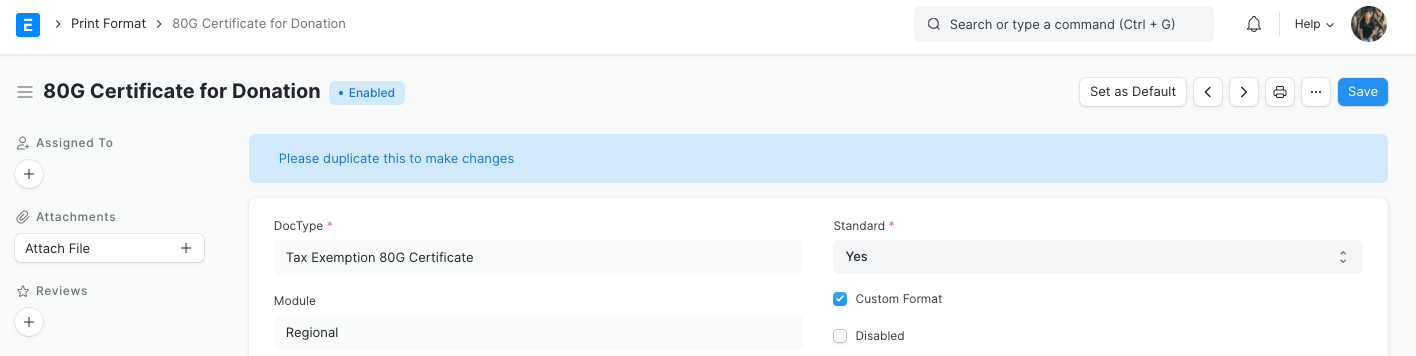
(Permission check))
User-wise configure grid columns
The customer wants to show different grid columns of sales order items to the different users. For that, they have initially used the permlevel feature and it was worked. But with permlevel, the user can't set the value using a custom script either the value changes it to the old value or change it to zero. To fix this issue, Rohit added a provision to configure user-wise grid columns.
Heatmap legend color not set when the color theme is set
If a color scheme is set for a dashboard, it is used to override the colors for heat map charts as well without changing the legend color. Shariq set the proper code.
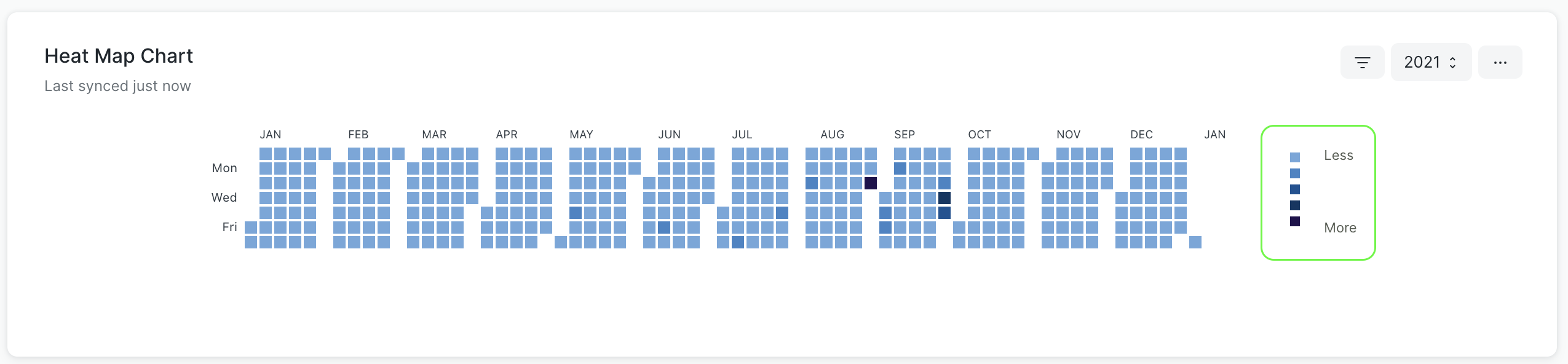
(Color theme)
No comments yet. Login to start a new discussion Start a new discussion